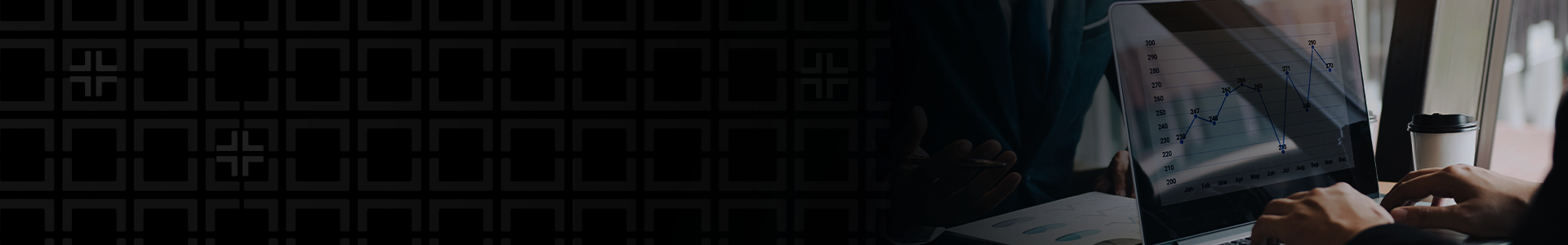One of the first and most important decisions that small business owners need to make is how to keep their financial books, and utilizing the appropriate software for your business makes keeping the books accessible and effective.
The ability to quickly and easily bill and collect from customers, pay vendors, and generate timely and actionable financial information is the goal of any accounting system, and though there are dozens of software solutions at every price point designed to help businesses simplify bookkeeping, Intuit leads the market for small business accounting software with QuickBooks Desktop (QBD) and QuickBooks Online (QBO). QBD & QBO are similar yet have several key differences. Understanding each product and their key differences will help determine which solution will best support your company’s operations.
Not only is it imperative to choose the right accounting software platform, but to choose the version best suited for your business. With Intuit, both QuickBooks products have different levels of service based upon volume of users, reporting capacity, and advanced accounting features. Beyond that, there are a few differences that tend to have the most influence on deciding which QuickBooks product to use.
Using QuickBooks Desktop for Windows 2020?
Starting May 31, 2023, Intuit will be discontinuing service and support. This includes all versions of QuickBooks Desktop Pro, Premier, and Enterprise Solutions v20. Any add-on services will no longer function, live technical support will be unavailable, and you’ll stop receiving the latest security updates and patches.
If you have questions about the next steps, Withum is here to help. We can assist with upgrading from Desktop to QuickBooks Online, migrating from QuickBooks to a more robust accounting system/ERP and even taking your accounting operations off your hands. Contact us to discuss your needs.
- Access
- QBD is on-premise and thus only accessible via the server on which it is installed.
- Compared to QBO, which is cloud-based; access only requires an internet connection and web browser and is accessible anywhere at any time from any device.
- Your employees, accountant, and bookkeeper can all access QBO live and simultaneously, if necessary. With QBD a backup copy of the company file must be sent back and forth to allow users at different locations to view and edit.
- Security & Updates
- QBD is supported with security updates and customer service for three years. Since Intuit has no control over your network or servers, your financial data in QBD is only as secure as network on which it is installed.
- Conversely, QBO, being cloud-hosted, is constantly updated for both security and functionality enhancements.
- Automation & Integration
- QBD has limited integrations for and importing bank transactions. There are some third-party applications that directly integrate with QBD.
- QBO has a robust app-ecosystem with thousands of apps designed to integrate directly with QBO. Most apps support a two-way sync of data, including the most popular products for payroll, time and expense tracking, invoicing, point of sale, online sales, payables automation, and inventory. Leveraging these integrations can substantially expand upon QBO’s native functionality and reduce data entry time.
- Price
- QBD, which is installed locally on a computer or network, can be purchased outright for $300-~$1200, depending on the level of service.
- QBO is purchased as a monthly subscription ranging from $25-$150/month, depending on the level of service.
- Intuit regularly runs promotions on both QBO & QBD.
- QBO can be purchased at a 50% Wholesale discount through an accounting/bookkeeping partner.
- Major Functional Differences
- QBD has several industry-specific versions with various features and out-of-the-box reports to address certain types of businesses’ needs. Some of these features are different in QBO.
- The higher-end versions of QBD can handle complex inventory assemblies and other complicated accounting functions, whereas a third-party program may be required for the same functionality in QBO.
- In QBO, customers can pay invoices directly, whereas QBD requires a separate payment processing solution.
The above bulleted items highlight a few of the significant differences between these accounting software packages and are an excellent starting point for a meaningful conversation about which product(s) to use. Both QBD & QBO are full-featured small business accounting programs that can be useful for most small businesses. It can be easy to see the investment of time and money into software selection as unnecessary and unwarranted, but it is important not to underestimate the benefits and efficiencies of carefully selecting and enabling a strong solution that supports your unique business needs.
We suggest you consult with an accountant or bookkeeper to discuss your current operations, future plans, and pain points as part of selecting and implementing your accounting technology landscape. If you are currently using an accounting system that you feel isn’t meeting your needs, the same conversation about your business’ future can lead to process improvement or considering new software. With an understanding of your business an accountant or bookkeeper can help explain the pros and cons of various accounting software and assist you in designing a secure, robust accounting system that suits your business’s needs and budget.
Author: Daniel Kretzenger | [email protected]
Contact Us
Contact Withum’s Outsourced Accounting Systems and Services Team to help address your business challenges.