Whether you’re selling on Amazon as a third-party seller or you’ve opened your own store, the demand for payment options will become apparent quickly (as well as the demand for automated accounting). The good news is that there are various ways to accept payments on Amazon. The bad news is that each option has its drawbacks and limitations.
This post will provide you with the information you need about how to receive money on Amazon and learn alternative ways to use PayPal. We’ll look at payments both from the seller’s and buyer’s perspectives.
Here’s what you’ll learn about Amazon and PayPal key considerations:
1. Introduction to selling online with Amazon
2. Can you use PayPal on Amazon?
3. How can Amazon accept PayPal? Alternative methods of paying with PaPal on Amazon
- Use a PayPal Debit Card
- Buy an Amazon gift card using PayPal
- Transfer funds from the PayPal account to the bank account
- Why can buyers no longer use a PayPal Cash Card and PayPal Key?
4. What is Amazon Pay? Is it a good PayPal alternative?
5. Affirm on Amazon: How does the “buy now pay later” model work?
6. Selling on multiple platforms: Amazon, Shopify, Etsy, Walmart, eBay, and more
Introduction to selling online with Amazon
Amazon is one of the largest shopping destinations online. It has over 300 million active users ordering as many as over 1 million items a day in the peak season (during the holiday rush).
Starting an Amazon store may be a great solution whether you decide to expand your business or start selling online from scratch. Selling on Amazon can be very profitable, but it does take work. Receiving payments will be difficult if you’re not set up to accept, process, and account for them.
That’s why we want to take the time to explain your options for payment processing on Amazon.
Want to automate your Amazon accounting? Check out how you can auto-connect Amazon with QuickBooks.
List of Amazon’s payment options: Is there a PayPal solution?
There’s a vast variety of payment options offered to Amazon sellers because not every buyer will want to make a purchase with the same payment method. If you’re looking to sell on Amazon, you might be wondering what payment options are available for buyers and merchants.
Here’s a quick rundown of the Amazon’s options you’ll have:
- Credit and debit cards. Here you can always find the full list of cards accepted on Amazon.
- Amazon Pay. It’s a payment system that offers businesses a built-in checkout option for all online buyers with an Amazon account.
- Payment service providers (or PSPs). Your Amazon store needs to be assigned either to your bank account or to a bank account provided to you by an approved PSP as a deposit method. Amazon doesn’t allow disbursements from other payment providers.
- Gift cards. Buyers can purchase a range of Amazon gift cards from different brands including Apple, Google Play, Visa, and Amazon gift cards. Gift cards also offer a solution for paying with third-party providers, since Amazon doesn’t support many of them, for example, PayPal.
- Amazon Store Cards. Amazon accepts its own credit cards, including the Amazon Store Card, Amazon Prime Store Card, Amazon Secured Card, and Amazon Prime Secured Card. You can also apply for an Amazon Visa or Prime Visa.
- Pay by Invoice. It’s a buy now pay later option for Amazon businesses with 30-day payment terms and no upfront interest or fees.
As you can see, none of those payment methods includes PayPal as Amazon doesn’t offer it as one of its direct payment options (altogether with direct debit, bank transfer, or cash in any currency). Here, you’ll find a full list of not-supported payment solutions on Amazon. However, read on, as there’s hope for buyers wishing to make purchases on Amazon using PayPal.
Can you use PayPal on Amazon?
Can you use PayPal on Amazon? I bet this question troubles millions of minds.
Well, using PayPal as your checkout method isn’t currently an accepted way to pay, as we’ve shown. The major reason for that is a historically close partnership between PayPal and eBay, the biggest competitor of Amazon. Another reason why Amazon doesn’t offer PayPal as a payment method at checkout for shoppers is that Amazon Pay also competes with PayPal as a payment gateway. So the direct answer is no—but all isn’t lost.
Although it’s not currently possible to use PayPal directly on Amazon, if buyers have a PayPal account, they could take advantage of the workarounds that will allow them to pay with PayPal on Amazon.
How can Amazon accept PayPal? Alternative methods of paying with PaPal on Amazon
This section is important both from the perspectives of a seller and a buyer. While buyers can find useful methods to pay with PayPal on Amazon, sellers can find out how to advise their customers who wish to use PayPal when shopping.
We’ll now review some alternative ways to utilize your PayPal account balance on Amazon.
Use a PayPal Debit Card
Let’s start with the method that’s recommended for usage on the Amazon marketplace by the PayPal company.
If a user has a PayPal Balance Account with their Personal PayPal account, they can request a PayPal Debit Card.
A PayPal Debit Card is directly linked to their PayPal Balance Account and lets them pay for purchases anywhere a Mastercard is accepted. The card can be used both online and in stores (through tapping, inserting, or swiping).
Users can earn PayPal Rewards points on eligible purchases, which can be redeemed for cash back and other options. It also enables cardholders to withdraw cash at ATMs worldwide and offers fee-free withdrawals at over 37,000 MoneyPass® ATMs. The card comes with no monthly fee and doesn’t require a credit check.
To pay with the PayPal balance on Amazon, they simply need to add this debit card as a payment method to their Amazon account, and start shopping!
This is the simplest and most effective way to use a PayPal account to make purchases on Amazon.
If your customer holds a PayPal Business account, they can apply for a PayPal Business Debit Mastercard.
Buy an Amazon gift card using PayPal
As you probably guessed, you can’t buy an Amazon gift card on Amazon using PayPal, as there is simply no option at the checkout for that payment method. However, your customers can buy Amazon’s gift cards using their PayPal account on a reputable third-party website that sells such gift cards.
They can then redeem a gift card (or multiple gift cards) and the balance will be added to their Amazon account, ready for shopping.
Want to learn more about this method? Read our guide on How to Buy Amazon Gift Cards with PayPal.
Transfer funds from the PayPal account to the bank account
This certainly doesn’t sound like an insightful idea, but if it works, it works. Some of your customers might want to use their PayPal balance without any debit cards or gift cards. And this option for sure offers simplicity. This way, they can use the money they have in the PayPal balance account by transferring it to their bank account and making purchases using that account, which solves the main problem.
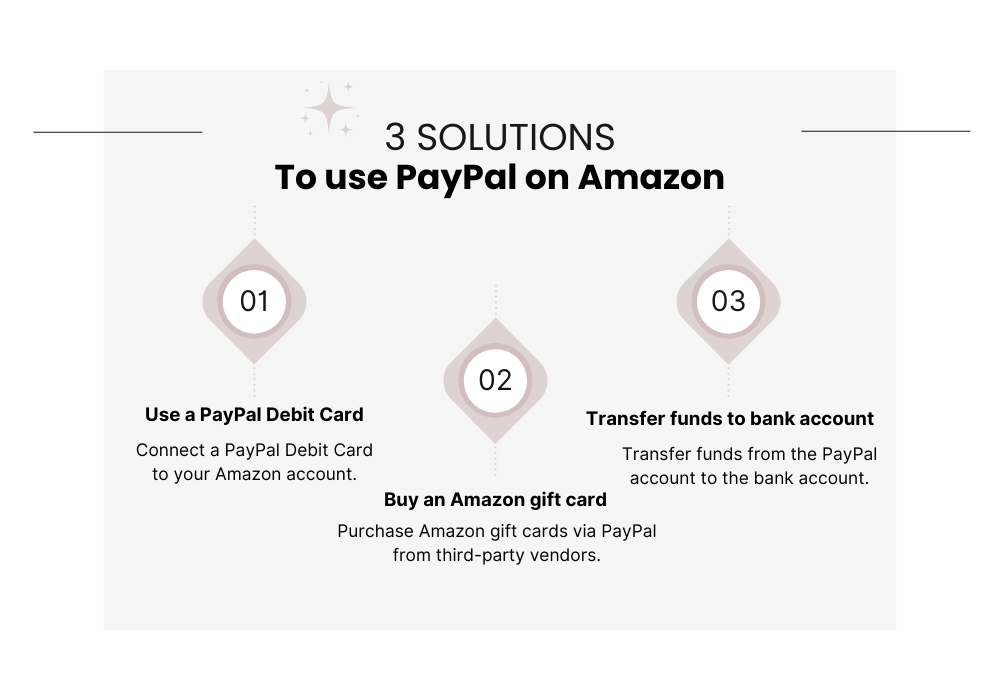
Why can buyers no longer use a PayPal Cash Card and PayPal Key?
Both PayPal Cash Card and PayPal Key are no longer offered by PayPal. While PayPal Key was discontinued, PayPal Cash Card went through a makeover.
What used to be a PayPal Cash Card has actually morphed into a PayPal Debit Card. After the PayPal Cash Account and PayPal Cash Plus Account were merged to create one single product called the PayPal Balance Account, that’s when the PayPal Debit Card replaced the old versions.
What is Amazon Pay? Is it a good PayPal alternative?
While you provide your customers with different workaround options to use PayPal on Amazon, you can also consider highlighting good alternatives.
Amazon Pay is Amazon’s payment system developed by the marketplace itself. This online service allows small businesses to give customers a chance to choose their preferred way of payment and allows processing payments securely on the site.
📌 Note: With Amazon Pay, customers can not only buy products from third-party sellers and vendors on the marketplace but they can use their Amazon Pay balance to shop on other websites as well – not just on Amazon.
Advantages of Amazon Pay for online sellers
As Amazon continues to grow, so does the opportunity for independent sellers to reach customers directly. This is especially true with Amazon Pay. However, it can be challenging for sellers to integrate a new payment system into their shopping cart and other back-end systems. Fortunately, there are many advantages to using Amazon Pay as an ecommerce seller.
Here are some of them:
It’s a secure way to accept payment from all buyers with Amazon accounts
Amazon takes care of establishing trusted relationships with buyers all over the globe so that you as a business owner don’t have to worry about this. A simple and trusted checkout experience that’s recognized by hundreds of millions of Amazon shoppers will add credibility to your store.
It’s free and has no extra fees
Using Amazon Pay doesn’t add any merchant fees to the sale: no transaction fees, membership fees, currency conversion fees, foreign transaction fees, or any other fees – your money is safe.
Please note that some fees can be added on the side of the card issuer (for example, a foreign transaction fee if shopping takes place in a country different from the site the card was issued in).
It supports a variety of payment methods including credit cards and debit cards
Amazon Pay accepts credit and debit cards. The credit cards currently accepted include Visa, Mastercard, American Express, Diners Club, and JCB. The Amazon Gift card is also available for use with selected merchants.
It’s scalable and allows you to sell more on other sites as well
To an independent seller, this means you offer Amazon Pay as a payment gateway in your own online shop or on other marketplaces. For example, this method will work for the Shopify-Amazon cross-platform integration.
By adding the Amazon Pay button to your Shopify online store, you can offer another trusted payment processor to your clients. Just like any other external gateway, this system is very easy to add to your site. Buyers with an Amazon account can use their credentials to pay you quickly, without having to add any information manually.
The marketplace won’t share the full credit card, debit card, or bank account data with any parties that accept Amazon Pay. The merchant only receives the information that’s required to complete and support a transaction. This information usually includes the client’s name, email address, and shipping address.
If you’re looking for a P2P (peer-to-peer) method to add to your Amazon store, you can consider Venmo. This solution can be easily connected to your Amazon account. To shop, users need to have the latest version of the Venmo app installed on their phone.
Affirm on Amazon: How does the “buy now pay later” model work?
Now let’s turn to some “buy now pay later” (BNPL) options that you can offer your customers on Amazon.
Afirm, for example, is a payment model allowing customers to pay over time without finance changes or paying interest. Those with Amazon business accounts can use the Pay by Invoice service. But what about all other Amazon shoppers?
The BNPL is an alternative to Amazon payments, the option is really close to loans in its definition. Customers can buy your goods when they’ve fallen in love with them even if they don’t have the whole budget right away. They will pay in small installments later. For merchants, it means more possibilities to encourage clients to go ahead with the purchase.
Selling on multiple platforms: Amazon, Shopify, Etsy, Walmart, eBay, and more
Trying to reach out to as many customers as possible, you might decide to start selling online not only on Amazon but on other popular marketplaces too, such as Shopify, Etsy, Walmart, eBay, and many more.
When your business is present on several ecommerce sites simultaneously, you might wonder if there are ways to somehow integrate these platforms, or at least share some valuable information between them to optimize your business processes.
Integration for bookkeeping: Synder solution for multichannel ecommerce
Every platform has its list of supported payment integrations and if you’re a multiplatform seller, that can create a host of possible hurdles to deal with. Synder, as ecommerce-tailored accounting software, came up with solutions to those problems.
Synder allows ecommerce companies to add multiple sales channels, payment gateways, and even POS systems and sync their data into your accounting software (QuickBooks Online, QuickBooks Desktop, or Xero).
It means if you have online stores on Amazon, Etsy, Walmart, eBay, Shopify, or on some other platform, you can get all sales data from each source automatically synchronized into your accounting system. With no manual work involved. You’ll know how many sales you’ve made via what channel, as well as what the net and gross amounts are. The customer, vendor, merchant fees, and shipping data will be correctly reflected as well. Tracking inventory and even paying taxes will be much easier, as all your financials will be securely recorded in one place.
This software also gives ecommerce companies a chance to track major KPIs and get valuable business insights so that you can timely adjust your financial and marketing strategies to boost business performance. Check Synder’s possibilities during a 15-day free trial or book our weekly public demo for yourself and/or your accountant where our specialists will walk you through the whole process of Synder workflow and answer any questions you have.
Navigating through PayPal and Amazon’s crossroads: Closing thoughts
Exploring the pathways where PayPal and Amazon’s financial paths converge opens a variety of alternative routes for both sellers and buyers in the vast marketplace that’s Amazon. Through methods like using a PayPal Debit Card, purchasing Amazon gift cards via PayPal from third-party vendors, and transferring PayPal funds to a bank account, users can find innovative ways to bridge the gap between PayPal balances and Amazon purchases.
For sellers, understanding these alternative pathways not only helps navigate through the queries and concerns of their customers who prefer PayPal but also enhances their ability to guide them toward secure and feasible purchasing options. Even amidst the limitations brought about by the absence of a direct PayPal payment option on Amazon, buyers still harbor the flexibility to utilize their PayPal funds, albeit via a slightly winding route.
While the pathways may be varied and occasionally labyrinthine, the goal remains clear: to facilitate a shopping experience that is unhindered by payment barriers, ensuring a marketplace that’s agile, accommodating, and perpetually attuned to the evolving needs of its dynamic community.



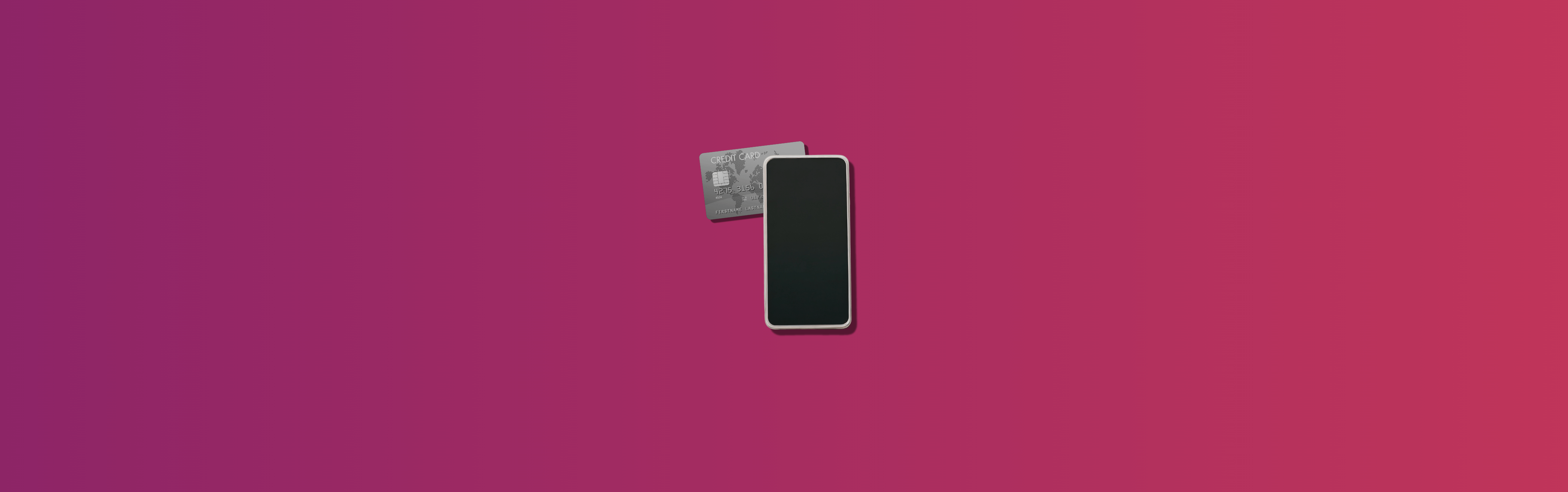

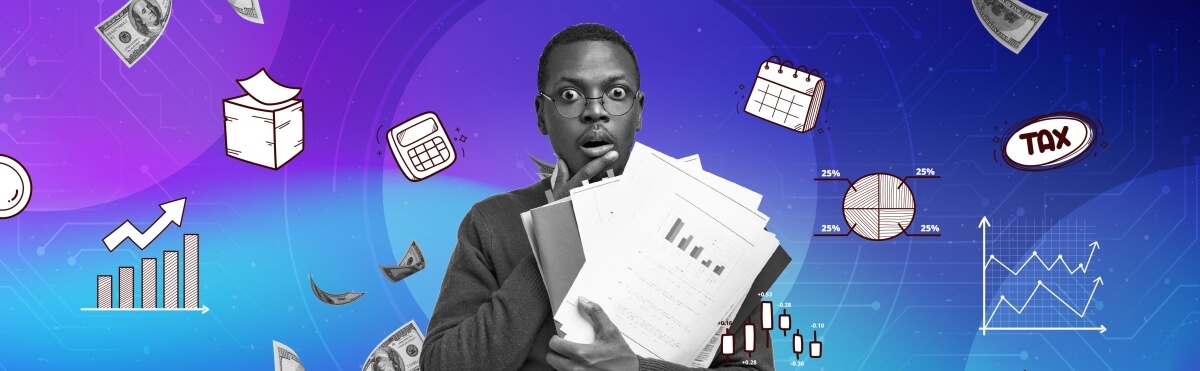
I just talked to Amazon yesterday and they told me that they don’t accept PayPal payments….yes they do if it is upgraded to a PayPal Balance card. Amazon needs to send out a memo….
Thank you for sharing! It’s an important distinction that while Amazon doesn’t directly accept PayPal payments, using a PayPal Debit Card that is linked to thier PayPal Balance Account and functions like a credit card, is indeed a workaround. This is a great tip for others looking to use PayPal for their Amazon purchases. Your suggestion about Amazon communicating this more clearly is also insightful. It would certainly help clarify payment options for many users. Thanks again for contributing to the discussion with your experience!