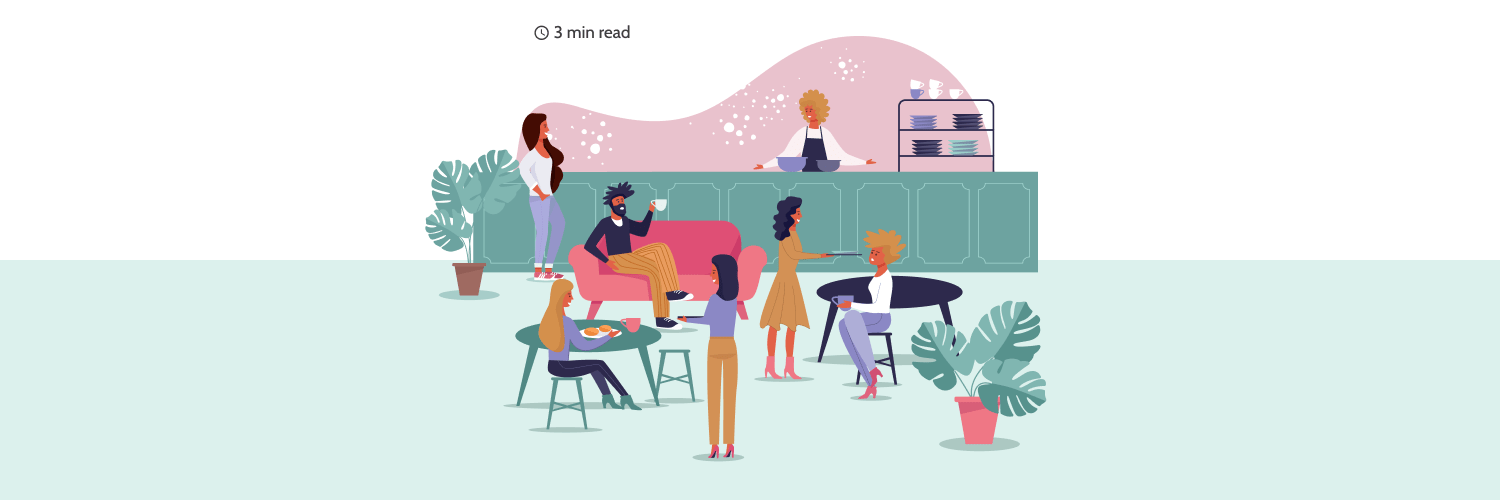Sales and inventory are two sides of the same coin—one represents the frontend of your business and the other the backend. Handling them, however, requires different approaches. While you aim for your sales to follow a steadily climbing line, your inventory management should resemble more of a sine wave—keeping stock levels not too high, not too low, but just right. That’s why inventory is an art of balance and precision.
So, how do you achieve this? If you’re new to inventory management, you start by understanding your stock needs and setting up a system to keep track of your inventory effectively.
In this article, we’ll show you how to establish a robust inventory system that aligns with your business needs even if you’re new to this topic.
Operating a retail business? Streamline your bookkeeping and inventory with the new Synder-Cin7 Core integration designed for online retailers across multiple sales channels.
TL;DR
- Using SKUs (Stock Keeping Units) helps accurately track and manage inventory, reducing errors and improving integration with inventory systems.
- Choosing the right inventory system—manual, periodic, or perpetual—depends on your business size and various needs.
- Integrating inventory management with bookkeeping ensures accurate financial records and simplifies tax reporting and compliance.
Contents:
2. Inventory basics of keeping your stock: What are SKUs?
3. How do you create inventory data records?
4. How do you manage your inventory system?
- Manual inventory management system
- Periodic inventory management system
- Perpetual inventory management system
5. How to integrate your inventory with bookkeeping?
6. How do you manage your stock?
What’s inventory?
It’s a basic question, but it’s important to grasp how it relates not just to the management of your stock but also to order fulfillment, and accounting, so bear with me for a second.
Inventory refers to all the goods and materials that a business holds for resale, production, or use in service delivery. But inventory comes in different forms. It can be raw materials that you buy from others to make something new or just the products you’ve bought in bulk and now are selling individually.
Here are the most common types of inventory:
- Finished goods – the final products that are ready for sale.
- Raw materials – what you use to produce your finished goods.
- Work-in-progress – the inventory that’s going through the manufacturing process.
- MRO goods – what you use to support the manufacturing process (maintenance, repair, operating).
- Safety stock – the additional inventory you keep in store in case of shortages.
It might seem that inventory is just stuff that’s piled up on the shelves but there’s more to it than meets the eye.

Why it matters
Your inventory holds significant power that extends far beyond the confines of a stockroom or warehouse, as it’s not just inventory management, it’s full-on business management.
Let’s have a look at how far can inventory reach within a company.
It affects business operations
When you prevent both overstock (which ties up capital and can lead to waste through unsold goods) and understock (which can result in missed sales opportunities and unsatisfied customers) you directly affect your cash flow and sales.
In other words, having the right amount of products at the right time helps maximize sales and minimize costs.
It affects order fulfillment
When a customer hits the ‘pay’ button, they expect a smooth and quick product delivery. For you, the seller, that’s order fulfillment management. Mistakes in inventory can lead to order delays, backorders, and cancellations, which negatively impact customer satisfaction. So your inventory management directly affects some of your key retail KPIs like order accuracy, fulfillment rates, and customer retention.
It affects your financial statements and even taxes
From a financial perspective, inventory is considered a current asset on your company’s balance sheet. How you value and manage inventory can significantly impact your business’s financial health and how you report it.
Costs associated with inventory include purchasing costs, storing costs, and potentially, costs of goods sold (COGS) when items are sold. So, inventory isn’t just physical items but all the money and accounting behind them, affecting everything from your balance sheets to profit reporting and taxes.
If you’re interested in learning more about optimizing your business from multiple perspectives, subscribe to our Monthly Newsletter.
Inventory basics of keeping your stock: What are SKUs?
Now that we have a much broader picture of how inventory reaches out of the warehouse into different aspects of your business, let’s move on to how it actually works in practice.
To create an inventory system, you need a basic stock-keeping unit that lets you count the items and record them. While you can go ahead with the actual names of the products this can lead to ambiguity, duplicates, and difficulty in tracking and integrating with inventory software. That’s why we want to introduce you to the standard method, namely SKUs.
SKUs or Stock Keeping Units are alphanumeric codes that a business assigns to a product to track it within its internal inventory database. This code often combines elements that describe significant qualities of the product, such as category, brand, size, color, and other relevant characteristics.
For example, let’s say a store sells laptops. Here’s how a SKU might look for a specific inventory product:
- Brand code: Suppose the brand is Dell, we use “DE”
- Model code: For the Inspiron model, we use “IN”
- Processor type: If it’s an Intel Core i5 processor, we might use “I5”
- Color: For a silver color, we use “SV”
- Year of release: If it’s released in 2023, use “23”
Combining these, the SKU for this particular Dell Inspiron laptop could be: DE-IN-I5-SV-23
The great thing about SKUs is how you can customize them. Since SKUs are created by the retailers themselves, they can be tailored to fit the store’s specific needs and include only the information that’s relevant to the business’s inventory management system.
How do you create inventory data records?
Now that we’ve established our inventory basics with stock-keeping units (SKUs), the next step is to create an inventory database that effectively stores and manages this information.
What inventory items you physically have in your warehouse needs to be mirrored in your stock items records. It’s like with your bookkeeping when the transactions that actually took place in the real world need to be reflected in your accounts.
To begin, all SKU details must be recorded, and you have several options for how to handle this:
- Pen and paper;
- Spreadsheets (e.g. Microsoft Excel or Google Sheets);
- Inventory management software (e.g. Cin7 Core).
If you sell, let’s say, custom-made furniture, it might be reasonable to have just a simple paper ledger where you keep track of your inventory. You’ll have the raw materials to put into your inventory and then the actual finished products. Depending on the work that goes into making this type of furniture, it could even be one piece per month, making it very manageable on paper. Otherwise, digitalization is a must.
While spreadsheets used to be popular, nowadays it’s the inventory software that rules the warehouses. And not just for large companies, even most small businesses buy software for inventory management.
Turning records into a system
Using software can do wonders for your inventory management. It can handle restocking, pick-pack-ship operations, returns, and so much more, turning your inventory records into a full-blown inventory system.
So, it isn’t just a static list of items that makes your inventory but the dynamic management of how the products move in the entire cycle from your warehouse to your customers and sometimes even back again through returns.
How do you manage your inventory system?
Once you’ve established a database for your inventory, the next step is deciding how to utilize and manage this information to best support your business operations. The specific approach you choose can vary greatly—and it all depends on your business needs, the scale of your operations, and the complexity of your inventory.
So let’s review the inventory methods to see which system suits your business best.
Manual inventory management system
A manual inventory management system, as the name suggests, relies on manual processes to keep track of the inventory levels in each location or storage unit. Such a system requires you to manually record inventory on paper or in a spreadsheet.
Is this system right for my business?
For example, if your business makes handmade jewelry or crafts, this system could be sufficient, as these items are typically produced in small quantities, making manual tracking feasible.
All in all, this inventory system is very basic and unsustainable above certain stock levels.
Periodic inventory management system
Periodic inventory management is one of the traditional types of inventory systems and it’s closely tied to accounting. Why, you may ask? Because in a periodic system, inventory is counted at specific intervals, such as at the end of each fiscal year, quarter, or month (hence the name—periodic), much like in accounting.
While the system is often manual, it doesn’t have to be exclusively so. Some aspects of the periodic system can be automated with software, which helps track purchases and can even assist in scheduling and performing the physical inventory counts.
However, even with some automated assistance, the essence of the system—only updating the inventory records in terms of total stock and value at specific intervals—remains.
Between these intervals, the actual quantity of inventory isn’t tracked by continuous updates, which means:
- Purchases are recorded in a purchases account;
- The inventory levels are only updated when the physical count is conducted;
- The cost of goods sold is calculated only at the end of each period, not continuously.
So the periodic inventory system is a semi-manual one, with specific points in time when you get your inventory data.
Is this system right for my business?
If your company has simple operations and straightforward inventory needs, a periodic system could be a good fit. Take a small local bookstore, for example. Such a store typically handles a manageable range of SKUs, primarily varying by genre and author, without the complexities of size or color variations. This makes inventory counts easy.
Also, book demand is relatively stable but experiences predictable increases during back-to-school seasons and holidays. So restocking can be safely planned ahead without the need for complex inventory software and real-time adjustment.
So, the periodic inventory system may work well for small businesses, companies with a limited product range, or those with less frequent sales and stable inventory levels.
Perpetual inventory management system
A perpetual inventory management system is the most advanced method of inventory tracking that updates inventory records in real time as transactions occur. Every time an item is added to or removed from inventory, the system automatically updates the inventory records. This includes sales, returns, receipts, and transfers.
It’s called ‘perpetual’ because the inventory is tracked all the time and not periodically like it was with the previous system we just talked about.
Perpetual systems are powered by software (you can’t have such a level of tracking and detail without it) and they can often be combined with other technologies too, such as:
- Barcode scanners to automate the data entry process for inventory transactions;
- RFID (Active Radio-Frequency Identification) tags that are always on, sending updates on item movements;
- OEE software(Overall Equipment Effectiveness) to improve general production efficiencies.
Is this system right for my business?
The perpetual system is a complex system for complex needs. But nowadays, running a business has become increasingly complex. That’s why more and more companies see the need to employ perpetual inventory systems.
For instance, if your business operates multiple warehouses across the country or sells through various channels from a centralized inventory, this system would be ideal. It’s also a good match for businesses handling high-volume sales or those that require continuous access to inventory tracking.
How does the perpetual system look in practice?
To give you a better understanding of how this system works, let’s consider an example. Imagine a business that sells eco-friendly personal care products on Amazon (FBA for some items and FBM for others*), Shopify (direct to consumers), and TikTok (through social media marketing and direct sales via TikTok Shop).
This setup is pretty complex as you can see, so let’s explore how the perpetual inventory system would handle it:
- Whenever a sale is made on any channel, the inventory levels would be immediately adjusted across all platforms to prevent overselling items that are no longer in stock.
- The software can set thresholds that trigger restocking alerts or automatic reorders, making sure the business never runs out of high-demand products. It can also automate the transfer of inventory data to Amazon FBA as needed.
- The system helps select the fastest shipping method based on inventory location and customer proximity which lets a business fulfill orders quicker and even save on shipping costs.
* FBA (Fulfillment by Amazon) refers to Amazon’s service where they handle storage, packing, and shipping on behalf of the seller. FBM (Fulfillment by Merchant) means the seller is responsible for storing, packing, and shipping their products directly to customers. In the perpetual system, the software can track both methods with custom inventory settings.

How to integrate your inventory with bookkeeping?
As we mentioned at the start, managing your inventory goes beyond the warehouse. Your business needs to understand the impact these figures have on its financial health. And to have accurate numbers, you need to connect your inventory management with your bookkeeping.
If you’re a retailer operating across various marketplaces and warehouses, the Synder – Cin7 Core integration* is a robust choice, specifically designed to handle such complex situations in both bookkeeping and inventory management.
*This integration is specifically designed to work with QuickBooks Online.
How do these software work?
Synder is a financial management solution that simplifies accounting for multi-channel ecommerce businesses that operate on Amazon, Shopify, Etsy, eBay, TikTok Shop, and many more. It automates the recording of sales, fees, taxes, and payments across various platforms directly into accounting software. With Synder, you have more than 30 integrations to choose from!
Cin7 Core is a perpetual inventory management system that offers real-time tracking of stock levels, orders, and customer data across multiple channels. It’s designed to help businesses manage their supply chain and sales operations seamlessly.
So, with the Synder – Cin7 Core integration, you get a powerful combination of advanced technology perfectly geared towards a multi-channel and multi-warehouse selling model.
Let’s now look at the specific advantages that this integration gives you.
1. You can easily sync orders, fees, and payouts from various platforms
Your books are automatically updated with details about orders, fees, and payments (this includes fees from payment processors like Shopify, Stripe, PayPal, and many more). Every sale is broken down into all components and allocated to the right accounts from each of your sales channels.
2. Your invoices are automatically closed when paid
When you make a sale online and get paid through services like Stripe, this integration automatically closes those invoices when paid in your accounting system (no more combing through your invoices to match the payment with an open invoice).
This saves a lot of time and gives you a clear picture of what’s owed and what’s been paid at any given point.
3. Taxes are accurately recorded
The inventory locations, where your sales occur, and many other factors affect your tax liabilities. With Synder and Cin7 Core working together, taxes from online sales are precisely recorded in your bookkeeping system.
What’s more, this setup ensures that taxes are properly allocated by state and tax agencies, and any taxes withheld are also automatically recorded in your books.
4. Your inventory management is synchronized
The integration between Synder and Cin7 Core keeps track of your inventory in real-time across different sales platforms. This means your stock levels are always accurate no matter where you’re selling from, and it automatically updates your cost of goods sold (COGS) which are then reflected in financial reports via Synder. So you always get instant and accurate data on your sales and stock.
5. Multichannel reconciliation made easy
Whether sales occur on Amazon, Shopify, or any other platform connected, Cin7 Core manages the inventory aspect while Synder ensures that all financial transactions related to these sales are correctly recorded and reconciled in one place.
This pre-matched reconciliation is possible because of the high level of detail (i.e. transaction type, amount, timestamp, etc.) that gets synced with every transaction. This integration can give you precise matches of transactions from your bank statements (that’s where your payouts are) to the ones in your books (orders’ data from sales channels and payment processors).
To try this integration, sign up for a 15-day free trial and experience firsthand how Synder and Cin7 Core can streamline your inventory and financial management processes.
👉 Learn more about various software options facilitating inventory management for small businesses.
How do you manage your stock?
Finally, the physical aspects of managing your stock in the warehouse extend beyond mere organization, significantly impacting purchase planning and your financials in general.
FIFO and LIFO
FIFO (First In, First Out) and LIFO (Last In, First Out) are two common methods used to manage and value inventory. And by ‘“value”, we mean figuring out the cost of the inventory sold, which directly impacts how the business’s profits and taxes will be calculated.
First In, First Out
FIFO (First In, First Out) means the oldest items in inventory are sold first. FIFO is popular around the world not just because it makes sense (i.e. the products you bought first need to be sold first), but also because it helps businesses sell products that quickly soil or become outdated, like in the food or tech industries, for example.
Last In, First Out
LIFO (Last In, First Out) means the newest items added to inventory are sold first. This seems counterintuitive, and it is. The main advantage though comes during inflation as the calculations surrounding inventory can lead to lower taxable income. This doesn’t sound very transparent which is why, the International Financial Reporting Standards (IFRS) has banned LIFO so that the countries that follow these standards can’t use it anymore.
ABC inventory analysis
ABC inventory analysis is a technique that assumes that you don’t need to keep the same level of importance (or value) for all your inventory. Here, “value” refers to how much money an item in inventory brings to the company.
The three categories are typically labeled as A, B, and C (hence the name). Let’s come back to our laptop example and see how the ABC analysis could work here.
The products are divided into the following categories.
A products
“A” items are the most valuable, making up a small percentage of inventory but a large portion of its value (e.g. 70% of value, 10% of stock). Think of high-end laptops and smartphones. There aren’t many of them, but they really boost the store’s revenue and profits. These pricey and popular items need careful watching and frequent restocking to keep them from running out.
B products
“B” items are your midrange products, moderate in value and in stock (e.g. 20% of value, 20% of stock). This category could include items like mid-range headphones and portable speakers. They’re steady sellers and bring in a solid profit, but they’re not as critical as the A items. We check their stock regularly, but they don’t need as much attention.
C products
“C” items are the least valuable but often make up the bulk of inventory in number (10% of value, 70% of stock). Here, you’ll find things like USB cables, mouse pads, and phone cases. They sell a lot because they’re cheap (and needed more often), but they don’t add much to our bottom line. We buy these in bulk and don’t watch them as closely as the more expensive items.
Just-in-time (JIT) inventory management
Just-in-Time (JIT) inventory management is a strategy where businesses keep very little inventory on hand. Instead, they order and receive goods only as needed for production or sales. This approach helps companies cut costs by reducing the money spent on storing, managing, and insuring excess inventory.
This method not only saves storage space and costs but also improves product quality, as issues can be identified and fixed promptly when dealing with smaller batches of production.
But of course, that’s a tricky strategy to uphold. To make JIT work, a company must have a strong relationship with reliable suppliers who can deliver materials quickly when needed.
Discover more! Book a seat at our Weekly Public Demo or Themed Webinars to see our solutions in action and learn from experts.
How to build inventory system: Closing thoughts
Good inventory management is key for any business that sells physical products. As we’ve seen, the right system does more than just keep track of what you have—it helps your whole business run better, keeps your finances in check, and makes sure your customers are happy by having the right products available.
Whether you’re just starting out with a simple system or using more advanced software, the main goal is to keep your inventory balanced. Start by figuring out what your business really needs and pick a system that fits these requirements.
Remember, managing your inventory well means connecting it to other parts of your business, like bookkeeping, so that it can work like a single ecosystem, giving you a full picture of your company’s health.
Share your experience
How has your inventory system impacted your business? We’re eager to hear about your experience! Share your stories in the comments below and let us know about your stock inventory optimization strategies. Your insights could help others excel too!