Firm Management
The Accounting Technology Lab Podcast – Review of SmartVault and DocDown – Nov. 2023
Technologists Randy Johnston and Brian Tankersley, CPA, discuss SmartVault and DocDown.
Nov. 10, 2023
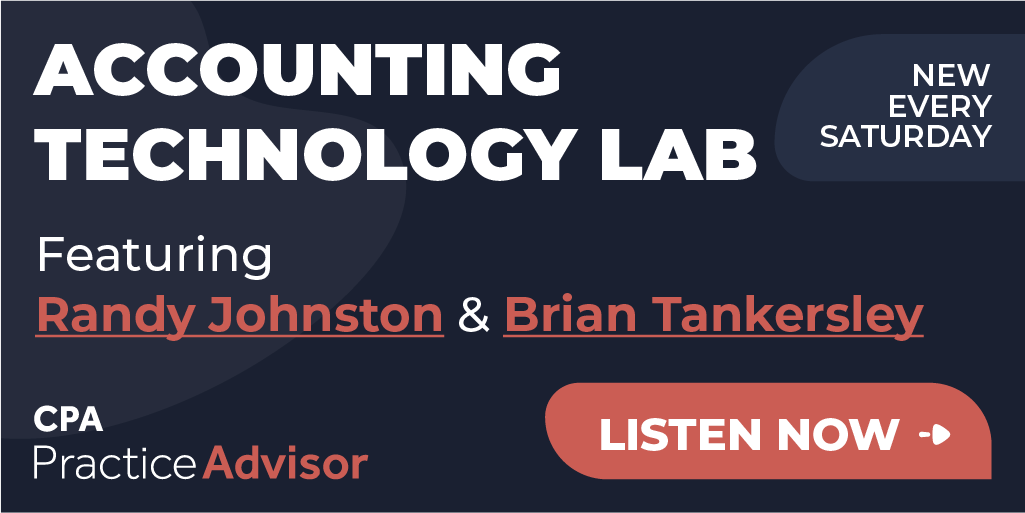
Technologists Randy Johnston and Brian Tankersley, CPA, discuss SmartVault and DocDown.
Use the podcast player below to listen.
Transcript (Note: There may be typos due to automated transcription errors.)
SPEAKERS
Randy Johnston, Brian F. Tankersley, CPA.CITP, CGMA.
Randy Johnston
One. Welcome to today’s Tech Technology Lab. I’m Randy Johnson with co host, Brian Tankersley. And today we’ve got an old friend that we want to talk about smart vault and their new product doc down. Now, I feel like I’m on the porch talking about the good old days, we walked uphill both directions in a snowstorm to get school there, Brian, because I’ve been around smartphones since 2007 2008. The company was actually founded in 2008, by Eric Pulaski, who I’d known for 40 years or more at this point who is a serial entrepreneur. But he had an idea about securely sharing documents, and wound up building a very useful product integrated with QuickBooks and many other products and was one of the early true SaaS products. Well, the product has continued to evolve as it was sold to reckoned in Australia and then subsequently spun off to get busy out of the UK. Now get busy, has both smart vault and virtual cabinet to different document management systems specifically for the accounting profession. But smart vault, man, they’ve grown man, they’ve gotten a lot more sophisticated. So Brian, what would you say are some key things that people should know about SmartVault?
Brian F. Tankersley, CPA.CITP, CGMA
Well, you know, smart vault is, I think of it is, you know, ShareFile is kind of vertical things that are horizontal things designed to go across many different platforms. Smart vault is really very, very strong and has some integrations that nobody else has in the accounting vertical. So they have the ability to integrate with all kinds of different accounting products. They also do legal financial services, banks, credit unions, they do all the regulatory compliance type things. So they, you know, they they handle that. They also have integrated e signature client portal, secure file sharing. You can request docs, you can do some workflow automation. It also services as a document management system with check in checkout and versioning. So it’s a full on DMS. And they do I mean, I’m just looking at their website they have for security and compliance. They have listed FTC, HIPAA, GDPR, FINRA sec, GLBA, CCB, CCPA. And then OMG. That’s just a lot. So I, I mentioned that to you here, because they’ve got that the thing they’ve really got that sets it apart for practitioners is they’ve kind of figured out how to how to make it integrate with software. We’re the we’re the tech software, we’re the tech software provider doesn’t give them a direct link. They’ve got a great relationship with Intuit, and they’re there on the menu in a certain Pro Series and go straight into there. However, they also have kind of a a backdoor integration that works with some of the other products, where you set up the file to have a certain file name, you drop it in a folder, and the smart vault ingests it and files it. So
Randy Johnston
in fact, Brian, as you poke, call that one out, you know, they demonstrated that earlier this year at the orcs event, I think publicly for the first time for the integration to ultra attacks. And with so many of you, users that are on file cabinet CES, looking for an alternative, all of a sudden, this platform, which I believe could be extended to support all tax products can become your DMS. And I believe that smart bold is wise as they’ve just added more and more DMS features. Now you and I’ve taught document management for decades, Brian, and, you know, we used to talk about the tears of document management. And, you know, some products are tier five, you know, that are really DSS document storage solutions, or, and they’re really just utilities, things that you shouldn’t use in public practice, like Dropbox, or box.net, or so forth. And then there’s a little more sophisticated ones like Ignite, but as you start adding features, you get to be a little more grown up and competitor docket. The document management system, you know, grew from tier four, tier three, and their capabilities since the I think smart vault has grown grown from tier five to tier four. They’re pretty much on my definition of tier three. And I think they’re going to keep heading up market without getting complex. That’s a great big deal was I would see it. Now the other big rant for me this morning. It’s almost like again, you know, walking up both Your directions to school and the snow uphill. These, this company has also been focused on single client portal for a long time. And single client portal is one of the most productive things you can do for your team members inside your firm and for your clients. And they have worked on PBC, your client requests lists from way back. So the features of document requests list and their scanner integration, which they did one of the earliest Twain integrations for scan snaps out there, the E signatures you’ve talked about, and then the synchronizing and so forth, there’s just a lot of very smart features inside this product, beyond the integrations that you’ve already called out. So, you know, when you start thinking about it, this is the real deal when it comes to compliance. It’s the real deal when it comes to tax automation. And they do something that’s pretty sophisticated that I only see in a few DMS systems. And that’s auto filing routing the files to the right folder for the right clients automatically. That’s a pretty doggone interesting function that they have. Now the the other piece Brian that I know you and I both admired when we recognize that smart bolt had acquired a product called dock down and Doc down to something else. So what would you like our listeners to know about doc down
Brian F. Tankersley, CPA.CITP, CGMA
and live you know, we many of us have tried to use PDF forms with limited success. And you know, we’ve we’ve sent out PDF forms. And inevitably, there’s some reason somebody can’t save it, or you can’t get it the right way you want it or it doesn’t integrate with the signature smoothly or other things like that will dock it dark down helps you auto generate and sign documents like invoices, contracts and legal forms. And it has it will do automatic web forms, integrations. And importantly, here an API. So with that API, it sets up for you, you having the opportunity to integrate the application with other things in your world. Okay, now, right now, only the largest firms are doing disintegration. Okay, and some of the some of the really inventive boutique firms are doing it. But this is this is the thing that is going to be the hot thing for the next five, five years or so to 10 years, we’re going to get more and more integration and more and more connectivity between our applications. So that a lot of this busy filing work kind of stuff disappears. You know, if you think about the, if you think about all the grunt work that we used to have to do when work papers were on paper, you know, we had to put the page reinforcers on it, we had hole punch it, we had to we had to file it, rearrange it, we would have to clean things up, you know, then and go and put it in the in the binder, that works all gone. Now that we’re doing things electronically, but we still have a lot of the filing that has to get done. And a lot of the a lot of the create this form this this standardized form that we’ve put together and those kinds of things. And the thing that the thing that knockdown does is it solves that problem. So what it you know, I think that it’s a important product to consider here. And especially with his tight integration with it, simply because it solves so many common problems that we have with document creation, distribution, signature and filing, when you combine it with smart vault, and I will say one thing about smart vault is that when you look at it, it is deceptively simple. Okay, it looks very simple when you start looking at the screen. But as you start digging down into it, there are a lot of features that you can turn on and access and everything else. So the way I would think about it here is you can make smart vault as simple as Dropbox if that’s all unique, okay. But you can also you can also make it as sophisticated as a low in tier three high end tier for document management system. And, you know, it’s it, it fulfills, that will very well. And it is a cloud based application that you can that you can easily integrate with your calves practice in particular, you know, they got all kinds of integrations with QuickBooks Online and other other accounting products. And, you know, I just think it’s a really well thought out, you know, we a lot of times we see we see horizontal solutions like ShareFile and and box.net, and others, and in many cases, they do a good job of meeting the needs of 90% of the market in these horizontal industries, but they don’t go very deep. Okay. And the difference here is the industry knowledge has been baked into smart vault from the from the beginning, they actually started out in accounting was the first industry, they really track they really tackled. And so they have an extremely deep understanding of the workflows, and they have solutions worked out for how to solve those workflows in an accounting firm and in an accounting department.
Randy Johnston
And, you know, Brian, to your point on that, one of the things that the dock down product does is it has templates, and some automation workflows and collaboration tools in it. And, you know, what it lets you do is build the exact form, you need to interface with the client. So you want an onboarding form, that’s a deal, you want an engagement letter, that’s a deal. So you just start thinking about everything that you’d like to automate as a form, I think this product can do it, you know, it’s basically designed so you can upload a document and customize the fields, get the workflow, right, and then automate the processes. And if you don’t have, you know, API knowledge, like you were just talking about, you’re gonna get there with this product. Further, the product has had integrations more or less from the beginning. And, you know, the idea of the integrations, if you look on their website, they list about 30 integrations inside the product today, we know them to be building some more, as it turns out, and even beyond those integrations, they are very straightforward about comparing themselves with, you know, into its DMS or ShareFile, which was recently acquired, or the old e file cabinet now Cole wherever, or how it might work, if you’re thinking oh, I can use Microsoft OneDrive and get by, I’m thinking maybe not, or other approaches that are out there. So, you know, I don’t want to sound too over the top. But I would say for at least the last 18 months, when firms have contacted me wanting to solve their portal problem, or their engagement letter problem, or, you know, those types of things, workflow to a degree forms, problems, and so forth. smartphone has surfaced on that list pretty much every time. And, you know, if you use an assert, or Pro Series tax, or ultra tech style, for that matter, you really have an integrated system here. And if you use QuickBooks Desktop, QuickBooks Online, you have an integrated solution that you could use here. So we don’t want to sound too much over the top on it. Now, I guess one thing we haven’t talked about today, Brian is pricing. You know, the vendor has multiple levels of pricing, including their standard business, pro accounting, Pro and Enterprise. Now the enterprise takes 10 user seats. And in the old days, I didn’t think this product could scale very well. But nowadays, yeah, I think you can make it run on larger environments pretty, pretty effectively. But the accounting Pro features, you know, include all of the standard business pros plus a few more items. So Brian Eno on those I recall, unlimited storage and unlimited external users in this secure portal. They have, they’ve had custom branding for 10 plus years, I remember when we designed that, and of course, the E signatures. So you’re not really doing a separate e signature. Integrate integration, if you will. One of the features that I liked from the get go On this was their client, which would synchronize locally. So you could have map drives and connected desktops. That’s another feature that’s been in this product for a long time.
Brian F. Tankersley, CPA.CITP, CGMA
I would say the Customize folder templates are a big deal. Because if you have a standard template that you want to use for cats engagement or tax engagement or audit engagement, or you know, you know, business valuation, whether it kind of whatever kind of consulting it is, you can go in and set up these templates and then push those things through. Another important thing for tax practitioners in particular and they are quite focused on the needs of the tax practitioner at a deeper level than just about anybody I’ve seen. They have tax season only licensing. So you can act for your temporary people that come in just during tax season. You can license them when you need them, and you can turn them off when you don’t. And that’s a that’s a pretty big deal with a lot of folks.
Randy Johnston
Yep, Well, final parting thoughts here. I know, we know a lot of the people at smart fold just because we’ve known him so long. But any other things that our listeners need to know about this product, the company, anything else strategy, etc.
Brian F. Tankersley, CPA.CITP, CGMA
This product is particularly strong for cast practice, because it started out in the QuickBooks world. And so it you know, from the get go, it had extremely tight accounting software integrations and was used heavily by by 1000s of bookkeepers from the beginning. And so I think you need to look at, I think, I think you need to look at, you know, I, you know, if you’re a top, you know, if you’re a big four firm, you know, this probably isn’t going to be the right product for you necessarily. But just about any other firm can use it can use smart vault very successfully, and it’s got the, it’s got most of the features you’re going to need. Now, you know, if you’re doing a lot of business in the EU, I don’t know if they’ve got an EU Data Center. But, you know, again, there’s there it’s, I think that this is one of those products that that you need to look at, because the feature set that it offers is unparalleled, especially when you combine it with Doc down and stuff and some of the other tools that they have.
Randy Johnston
Alright, super well. We appreciate you spending time listening to this in the technology lab today, and we hope you’ll consider putting smart vault in your toolkit, all the best.
== END ==
