Whatever your business size, you’re familiar with the notions of Accounts Receivable and Accounts Payable as integral parts of accounting. These two ledger lists on your balance sheet indicate how well your business is performing. They act as two sides of an equation—neglecting either side will affect your venture’s financial health and stability.
If you’re training to become a CPA or already working in the field, you likely have a solid grasp of accounts through CPE training. However, as a business owner, mastering the basics is essential for understanding your finances. Knowing each account’s function is critical for tracking cash flow and assessing your financial position.
Today, we’d like to focus on Accounts Receivable – what it is, how it works, and why it’s important to know the difference between Accounts Receivable and Accounts Payable. Ready? Let’s dive in!
Key takeaways:
- Accounts Receivable (AR) are what customers owe you – an asset; accounts payable (AP) are what you owe suppliers – a liability.
- Managing AR involves several steps, from sale to payment.
- Tools like Synder can streamline your Accounts Receivable process by automating open invoice sync, payment application, and financial records management.
- Unpaid and late payments can lead to bad debt.
- Use the AR turnover ratio and aging schedule to track how quickly you’re getting paid and manage overdue payments.
- To reduce overdue payments, offer early payment discounts, send regular reminders, and avoid dealing with consistently late-paying customers.
Contents:
1. What is Accounts Receivable (AR)?
2. Understanding the accounts on your balance sheet: Receivable vs Payable
3. Understanding the Accounts Receivable process
- How do I track Accounts Receivable?
- How do I automate AR with Synder?
- What happens to the accounts if clients never pay?
- What happens if clients eventually pay?
4. Why you need Accounts Receivable
5. Accounts Receivable turnover ratio
6. Accounts Receivable aging schedule
7. What to do to have fewer overdue payments
8. Closing thoughts on managing your Receivables and understanding your cash flow
What is Accounts Receivable (AR)?
An Account Receivable (AR) is the money a company receives from a customer to purchase a product or service on credit. The credit period ranges, on average, from a few days to a year.
The word “receivable” means that a business hasn’t received the payment yet but will do so in the future. The money is considered an asset on a company’s balance sheet, and this data is stored in the “current assets” tab of a balance sheet or chart of accounts.
Understanding the accounts in your balance sheet: Receivable vs Payable
There are two types of accounts, so you need to understand the difference:
- Accounts Receivable;
- Accounts Payable.
As already mentioned, Accounts Receivable is the asset account of a business that describes the money customers owe your business.
Accounts Payable works the other way around. The money your business owes is described as a liability account on your balance sheet.
For example, you’re the owner of company A and bought goods from company B on credit. The payment will be recorded as an account payable for your business and as an Account Receivable for company B.
Dive deeper into the Difference between Accounts Receivable and Accounts Payable.
Understanding the accounts receivable process
While we discuss the concept of Accounts Receivable, you must clearly understand how the Accounts Receivable process works to manage a company’s cash flow and revenue effectively.
The AR process encompasses several steps, from when a sale is made on credit until the payment is received. Here’s a detailed look at the Accounts Receivable process.

1. Credit check & approval
Before saying ‘yes’ to credit, a business checks how reliable a customer is with money. This means looking at their past payments and financial health.
2. Sale & invoicing
Once a sale is made, the company generates an invoice that details the products or services provided, the amount due, and the payment terms (e.g., net 30 days). This invoice is then sent to the customer, initiating the AR process.
3. Sending the invoice
The invoice gets to the customer via email or mail, starting the clock on when they need to pay.
4. Recording the sale
The sale is added to the books, showing that the customer owes money.
5. Tracking payment
The business watches out for the payment and might send reminders if it’s late.
6. Recording payment
Upon receiving payment, the company processes it and updates the accounting records. The payment is matched against the correct invoice, and the customer’s AR balance is adjusted accordingly.
7. Reconciliation
To ensure account accuracy, the AR ledger is regularly reconciled. This involves matching the AR ledger’s balance with the general ledger balance and resolving any discrepancies.
8. Aging analysis
This is a fancy way of saying the business keeps track of how long invoices have been unpaid, helping identify any that are way overdue.
9. Reporting
The business keeps everyone informed with reports on how much money is coming in and how much is still out there.
10. Legal action or write-off
If a customer just isn’t paying, the business might have to either take legal action or accept the loss and move on.
Now that we’ve explored the peculiarities of the Accounts Receivable process, from the initial credit check to potentially writing off bad debts, let’s shift our focus to tracking these Receivables. The next section delves into the essential techniques and tools for monitoring outstanding invoices effectively and making informed decisions about your business finances.
How do I track Accounts Receivable?
When recording sales you haven’t received payments for, you have to understand what accrual accounting is.
The word “accrual” means that an entry is made in your books each time a revenue has been made or an expense has been incurred but without the actual money transfer. Such entries are put in an accounting system where Accounts Receivable or accounts payable are stored.
When you sell an item on credit, the sale is recorded in your books, depending on the receipt. It’s possible that you might not receive the cash when you expect. With accrual accounting, you record a transaction regardless of whether the payment was made or not. Then, you create an invoice that automatically credits the sales account for this sale and debits the Accounts Receivable.
Ready to simplify your Accounts Receivable management? See how the Synder app can transform your AR process. Discover now!
How do I automate Accounts Receivable with Synder?
Managing Accounts Receivable with Synder enhances efficiency and accuracy in your financial operations, particularly when it comes to maintaining a healthy cash flow and streamlined accounting records.
Open invoices sync

Synder automates the process by directly integrating open invoices from platforms such as Stripe and Shopify into QuickBooks Online or Xero. As sales occur, Synder immediately creates an open invoice in the accounting software, ensuring that every transaction is recorded accurately and categorized appropriately for easy tracking.
Applying payments to open invoices
When an invoice payment is received, Synder updates your accounting system by applying the payment to the corresponding invoice. This automates the reconciliation process and eliminates the need for manual data entry, ensuring your financial records are always up-to-date and reflect your business’s actual financial status.
Look at the diagram for a full picture of what’s happening.

Got questions? Watch our detailed tutorial to see this process in action and understand how Synder can simplify your Accounts Receivable workflow.
Note 1: While Synder handles ongoing transactions automatically and efficiently, historical invoices require manual syncing through the platform’s ‘Import historical data’ feature.
Additionally, Synder is designed not to interfere with the reconciliation process, as open invoices are only considered in the Accounts Receivable once they’re closed with a corresponding payment.
Note 2: Matching and applying payments to unpaid invoices is based on customer names and dates. This automated process ensures that payments are correctly attributed to the appropriate invoices, making invoice closure smooth and improving financial reporting accuracy.
Synder’s Invoicing feature: How to receive credit card payments from QuickBooks Online invoices
Apart from Synder’s core functions for managing Accounts Receivable, Synder offers a handy ‘Invoicing’ tool for the QuickBooks Online platform. When you create an invoice directly in Synder, it syncs with your QuickBooks Online account. You can then send this invoice to your clients, who receive an email with a link to pay online. Once the payment is made, Synder automatically updates your books by matching the payment with its invoice, ensuring accuracy whether you have enabled specific payment settings.
Excited? Watch this video guide to learn the ins and outs of accepting credit card payments for QuickBooks Online invoices through Synder.
What’s more, Synder simplifies invoicing by supporting one-time and recurring schedules, streamlining your QuickBooks Online billing process, and improving customer interactions.
Related reading: Benefits of Recurring Invoices or How to Automate Your Accounting With Recurring Invoicing.
Synder’s invoice payment reminder
You have the option to activate automatic payment reminders for invoices sent both before and after their due dates. This feature helps minimize late payments and enhances cash flow and customer relationships. This streamlined functionality is facilitated by Smart Rules.
This video will give you details of the process.
Synder greatly simplifies Accounts Receivable management for ecommerce businesses by automating the integration of sales and accounting data from various platforms. This saves considerable time by automating transaction bookings and reconciliations, and minimizing manual entry with features such as auto-syncing of open invoices and automatic payment applications. With built-in invoicing, automatic payment reminders, and enhanced efficiency and accuracy in financial management, Synder is the perfect solution for ecommerce businesses aiming to streamline their operations and enhance customer satisfaction.
Find out about accounting software for Mac!
If you have any questions about how Synder works, feel free to ask them in the comments, chat, or book a seat at our Weekly Public Demo. If you’re curious to try things out on your own, sign up and activate your 15-day free trial (no credit card required).
What happens to the accounts if clients never pay?
When it becomes obvious that an invoice won’t get paid at all, the account should be written off as a bad debt expense. It happens when a payment or receivable becomes uncollectible because the client hasn’t responded for an extended period or cannot pay due to bankruptcy or any other reason.
Monitoring such accounts as bad debts is useful to estimate how much less money your business will receive due to these kinds of debts.
Learn more in our article “How to Manage Stripe Partially Paid Invoices in Synder.”
What happens if clients eventually pay?
If you eventually receive the payment from your client after a long time, you’ll have to debit the cash account to get this account back into your books. Then, you’ll need to repeat the process—credit your receivable and finally close it.
Why you need accounts receivable
Businesses of any size should track accounts receivable. If some customers don’t pay once, you don’t want to deal with them again.
Customers who consistently fail to pay on time can put your company’s financial stability at risk. If you neglect to monitor your accounts receivable balance and ensure that all invoices are settled promptly, you could potentially lead to debt and bankruptcy. Keep track of your customers’ accounts so that you and your business never experience liquidity problems.
Accounts Receivable turnover ratio
Accounts Receivable are a significant part of a company’s financial health analysis. They are a simple way to estimate an organization’s liquidity or capacity to cover current financial obligations without the need to use additional finances.
If you want to see how fast your customers pay their debts, you need to look at the Accounts receivable turnover ratio. This ratio estimates the number of times a business gathers its average Accounts Receivable during a fiscal period.
The formula for the Accounts Receivable turnover ratio is:
Accounts Receivable Turnover Ratio = Net Credit Sales / Average Accounts Receivable
The ratio is represented by a number, and the higher the number, the better.
The Accounts Receivable turnover ratio, also called the efficiency ratio, shows how effectively a company manages its assets and capital.

Dive into our article on the Receivables Turnover Ratio to understand more about this crucial financial metric.
AR turnover in days
Accounts Receivable turnover in days helps businesses understand how many days it takes to collect a credit payment. The formula is as follows:
Receivable turnover in days = 365 / Receivable turnover ratio

The Accounts Receivable turnover ratio in days is a productivity proportion and a marker of a business’s financial and operational performance. A high proportion indicates that a company’s Accounts Receivable collection is continuous and proficient. It also demonstrates that a business has a great client base that can pay off credit swiftly and that a business follows a traditional flow like net 20 days or even net 10 days.
Conversely, a low records receivable turnover proportion explains that a company’s way of collecting payments isn’t stable. This can happen when you stretch out credit terms to non-reliable customers who are already in financially difficult situations and can’t pay or pay way past payment dates.
It’s also helpful to compare the Accounts Receivable turnover ratio between the main competitors or the same companies within one industry. It’ll give more significant insight into a company’s performance than just reviewing the number of disengagements. For example, if your company’s ratio for accounts is five, it may not look high at first sight. But if you work in an industry where the average ratio is three, it may be more than enough.
Accounts Receivable aging schedule
An aging schedule is a table that shows a company’s Accounts Receivable, ranging by due dates. It’s usually created by accounting software. This schedule helps track upcoming customer payments so a business owner knows when and what to expect.
The aging schedule for your accounts usually has the following categories:
- current (under 30 days);
- and past due (typically within 1-30, 30-60, 60-90 days, and more than 90 days).
These schedules are often used to see which customers need payment reminders because the company is often dependent on this money and has to make its own payments as well. If clients don’t pay on time, it can cause financial distress.
The aging schedule can also show which clients don’t pay systematically. Based on this information, a company may make a decision to cut further deals with such clients.
What to do to have fewer overdue payments
To have fewer overdue or unpaid invoices and encourage your clients to pay on time, you can do the following:
1. Make timely payments more attractive
You can offer a discount for early payments, such as 2% off, if they pay within 72 hours of placing an order.
2. Send reminders regularly
You can send reminders to clients to make them pay on time. With accounting solutions such as Synder, for example, you can set automatic reminders so that you don’t have to worry about forgetting something.
3. Cut ties with clients who are always late on paying
Unreliable customers always slow down your business growth. No need to keep these clients by your side because they don’t bring profit.
4. Hire a CPA
A CPA will always supervise your Accounts Receivable and accounts payable, tweaking the accounts when necessary.
Closing thoughts on managing your Receivables and understanding your cash flow
Accounts Receivable are important for your business because they’re one of the main parameters to estimate your income. Handling your receivables can be a significant challenge. Sometimes you can be misled by unreliable clients who can’t pay on time. You need to be able to spot them and encourage them to pay punctually, which might take some time.
One of the first steps to facilitate the process of managing your accounts may be trying out Synder. This accounting solution will make supervising your Accounts Receivable easier and help you get insights for future improvements. Managing the accounts for a large company or small business should be efficient, and Synder’s got the functionality you need. Whether you’re a business owner trying to make sense of your accounts, or a CPA offering a wide scope of services, automation is the key to unlocking more time and resources.
Stop worrying about the details in your accounts – leave them to Synder and focus on the big picture!
Accounts Receivable: FAQs
1. What are examples of accounts Receivable?
Accounts Receivable refers to the money that a company owes its customers for goods or services that have been delivered but not yet paid for. Examples include:
- Invoices for products delivered to a customer on terms allowing payment at a later date.
- Services rendered to a client who is billed afterward, such as consulting or maintenance services.
- Any credit sales where the payment is deferred to a future date.
2. What is the difference between AR and AP?
Accounts Receivable (AR) represents the money owed to a company by its customers for goods or services that have been delivered but not yet paid for. It’s considered an asset on the company’s balance sheet.
On the other hand, Accounts Payable (AP) represents the money that a company owes to its suppliers or creditors for goods or services received but not yet paid for. It’s considered a liability on the company’s balance sheet.
Essentially, AR is what customers owe the company, while AP is what the company owes to its suppliers or vendors.
You can check out “Accounts Payable Process: The Ultimate Guide to Full Cycle AP Process in 2024” to see how you handle your bills and payments.
3. Is Accounts Receivable an asset or expense?
Accounts Receivable are an asset, not an expense. They represent the credit sales that the company expects to collect from its customers in the future. As an asset, Accounts Receivable appear on the balance sheet and indicate the future cash inflows that the company anticipates receiving.
Immerse yourself in the article: “What Is an Asset in Accounting? The Impact and Importance of Assets in Business”.
4. Are Accounts Receivable a debit or credit?
In accounting, Accounts Receivable are treated as a debit. When a sale is made on credit, the Accounts Receivable account is debited to record the increase in the company’s assets, reflecting that the company is owed money by its customers. Conversely, when payment is received, the Accounts Receivable account is credited (decreased), and cash or bank accounts are debited (increased), reflecting the receipt of the money owed.
Suggested reading: Accounting Basics for Small Business: What Small Business Should Know About Accounting



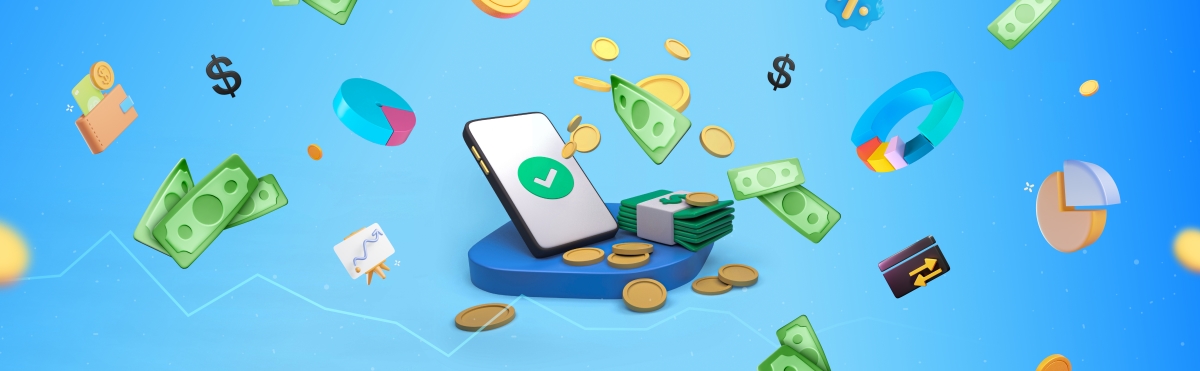


Thanks for the great post!
Thanks for stopping by, Marek!