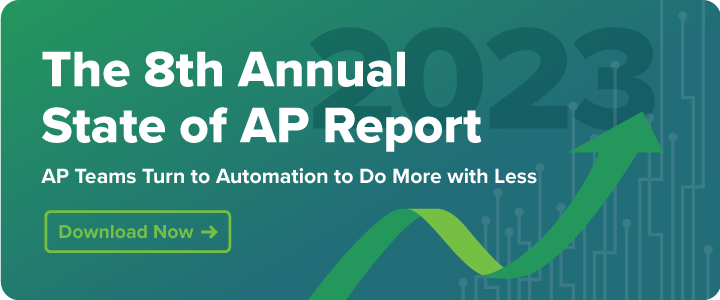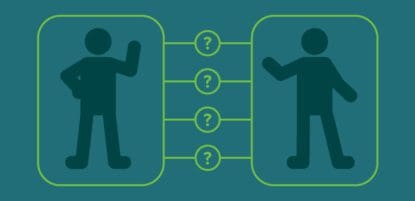What are Automated Invoice Payments?
Automated invoice payments for businesses refer to when a company digitizes the way they pay their vendors. Automated payments help accounts payable (AP) teams quickly pay suppliers and process invoices by streamlining manual, convoluted AP workflows. Teams can automate some or all of the steps within the invoice workflow, including invoice capture, coding and approvals, as well as payment authorization and execution. Digitizing payments can help AP teams by increasing visibility across their workflow, reducing processing costs, and minimizing human errors associated with traditional AP processes.
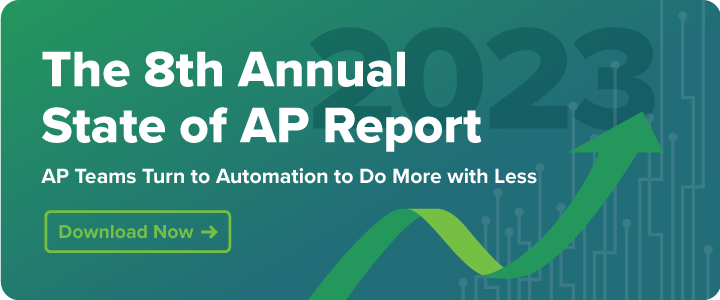
Benefits of Automated Invoice Payments
There are many benefits for teams that choose to automate their payment workflow, including:
More transparency into payment status:
By digitizing and centralizing each step of the invoice payment workflow onto a single platform, AP teams can increase their visibility tremendously. This delivers better analytics for their team to identify existing bottlenecks and track growth, while also providing detailed views into individual payment statuses and overall payment trends.
42.5% of AP teams spend over five hours each month answering supplier questions. With invoice status as the most common inquiry type from suppliers, AP teams must be organized in order to quickly answer vendors when they reach out. Teams who don’t digitize their payments often have to sift through countless pages of information to determine the status of a payment before they can answer the supplier. With the right AP automation solution, both AP teams and their vendors can get more visibility to track payments.
Reduced late payments:
Many AP automation solutions make it easy to pull reports, such as the AP Aging Report, which gives insight into which payments are due soon. This visibility helps AP teams catch payments at risk of becoming late, thereby minimizing late payments. In turn, this results in fewer late fees, which saves AP teams both time and money.
Better vendor relationships:
Fewer late payments is a great benefit for buyers, but it also serves suppliers. In fact, the 2022 State of AP report revealed that suppliers care more about getting paid on time than they do being paid the correct amount. With nearly 71% of AP teams reporting that their vendor relationships grew more important this year, payment automation is an invaluable tool for teams looking to reduce their late payments and ultimately strengthen their vendor relationships.
Improved cash flow management:
AP teams need visibility into key finance metrics in order to strengthen their cash flow management. Unfortunately, many of these measures are time-consuming and tedious to calculate without a centralized, digital system. Thankfully, most AP automation systems include reporting capabilities. These analytics empower teams to evaluate and optimize their payment mix, so they can make all their payments in a way that aligns with their cash flow management strategy.
Centralized system of record:
AP automation increases organization by centralizing and managing all AP documents onto a single cloud-based platform. MineralTree also integrates easily with 100s of ERP systems, ensuring that the ERP remains the default system of record for anything related to invoicing. This is especially valuable for hybrid and/or remote AP teams, so team members can access documents whether they’re working from home or traveling.
6 Steps to Automate the Payment Workflow
There are several ways that businesses can begin to automate payments, but true end-to-end AP transformation requires integrating the right automation solution with an accounting system. When evaluating solutions, it’s important to consider existing business rules, approval workflows and controls, and how these would translate to an automated environment.
1. Use Invoice Capture
The first step of automating the payment workflow is to contact all vendors and provide them with an email address to send all invoices for automated capture. Any paper invoices will need to be scanned by your team and submitted to the email on receipt. The right automation solution will save your team time by accurately extracting header and line-item details to bypass manual data entry.
Aside from the efficiency gains, this automated process also reduces human errors. For example, MineralTree’s invoice capture capabilities achieves 99.5% accuracy thanks to the combined power of OCR technology and human review. Our system also makes invoice data available for reporting immediately upon capture, even though it hasn’t yet been posted to the ERP. This way, reports are always up to date.
2. Approve Invoices from Anywhere via Email
Once captured, invoices can be routed online for review and approval from anywhere, using existing approval rules, routing logic and best practices. With MineralTree, approvers don’t need login credentials to the automation tool or ERP systems. Instead, approvals can be sent automatically to their email, where busy executives can easily and quickly approve payments from the road, at the office, or during a meeting.
Improving the invoice approval process also saves time for AP team members, who were previously tasked with chasing down approvers. Instead of manually following up, AP team members can now rest easy knowing that MineralTree sends automatic reminders to all invoice approvers to ensure they approve their invoices in a timely manner.
Be mindful of security controls when automating your invoice approvals. Look for tools that offer two-factor authentication and segregation of duties to ensure only the right users can authorize payments, while still providing the flexibility for users to authorize payments from anywhere.
3. Easily Track Invoice Status
The next step of digitizing payments is to enable complete visibility. Do this by making sure the invoice status can be tracked within your automation tool. You’ll also want to trigger automated reminders for outstanding invoices to ensure all invoices are processed in a timely manner.
4. Schedule Payment Dates
Approved invoices can then be queued for payment authorization directly from the automation tool. AP teams can make their role more strategic by scheduling payments. This gives them more control over their DPO and cash flow, instead of paying invoices at random. Keep in mind, there is no universal good or bad DPO, so long as invoice payment dates align with the overarching cash flow management strategy of the business.
It’s important to note with this step that many businesses utilizing virtual cards cannot participate in automatic payments. This is because virtual card information is for one-time-use and thus can’t be stored on file with vendors. That said, virtual card users can take advantage of a bill payment service to make payments on a specific date while still reaping the increased security and cash rebate benefits of their virtual card.
5. Eliminate Different Processes for Alternative Methods of Payment
Historically, new payment methods for vendors required AP teams to create new payment processes. But AP automation enables AP teams to pay vendors using the same workflow, without the additional lift to add a new payment type. Once authorized, AP teams can easily schedule payments based on each vendors’ preferred payment method. A good automation solution will securely automate check, ACH, card and foreign wire payments within a single platform.
6. Enroll Suppliers in Electronic Payment Methods
Electronic payment methods, such as virtual cards, provide security advantages and cash back rebates. Quartzy, a life science distributor, is tracking to earn $100,000 in rebates, resulting in another revenue stream for their company. However, 40% of companies struggle to find the time to contact and enroll vendors into this service. With MineralTree, teams can cross-reference our existing list of vendors who already accept virtual cards, and enlist our Managed Services team to help clients enroll vendors with ePayments to maximize their rebate potential.
Invoice Payment Automation Case Studies
Numerous companies have benefited from automating their invoice payments. Below are two examples:
cCare Streamlines Invoice Payments
cCare’s previous AP system was extremely time consuming, making it difficult to keep track of all their invoices. With more than 1,000 invoices to process each month, the team spent 25-30 hours weekly simply completing data entry, reporting, and formatting spreadsheets. Additionally, there was no tracking or visibility into payment status, making it easy to lose or overlook invoices. By automating their entire AP process with MineralTree, cCare has now streamlined their invoice approver process, helping to make more timely payments and improve their vendor relationships.
House of Cheatham Improves Visibility into Its Payment Status
Prior to partnering with MineralTree, House of Cheatham’s AP system was paper- and email-based, thereby limiting visibility into invoice status. Copies of invoices, remittance information, and payment statements were filed onsite in filing cabinets and moved into offsite storage on a yearly basis. However, this mountain of paper was difficult to organize, creating numerous issues for the AP team. With MineralTree, they now digitize their invoices so it’s easy to find documents as soon as they need them. By digitizing their payments, the team has reduced the time needed for their payment runs from six hours to five minutes. They estimate their AP automation tool saves them 20 hours weekly.
Final Thoughts
Automating invoice payments is highly beneficial for teams looking to improve their AP workflow. MineralTree can help teams process vendor payments more quickly and effectively. We offer a unique combination of easy-to-use software and managed services to drive faster ROI on automation and direct two-way sync with several popular accounting systems. To learn more, request a demo today.
Frequently Asked Questions
How can businesses take advantage of scheduled payments?
While scheduled payments are one solution to minimize late payments, they only solve one small piece of the puzzle. Alternatively, an AP automation tool streamlines the entire AP workflow, delivering greater benefits and return on investment – in addition to minimizing late payments. In order to take advantage of scheduled payments, teams should look into payment automation or AP automation tools and work closely with a trusted partner to guide their implementation.
What is the difference between a bill payment service and an automatic payment?
A bill payment service is a third-party organization that makes payments on behalf of its customers, whereas an automatic payment involves customers permitting a vendor to initiate a scheduled payment automatically on their behalf. Automated payments are typically reserved for recurring monthly payments like a utility or rent bill, thereby requiring fewer revisions and approvals as opposed to other one-off business costs.
It’s important to note that many businesses utilizing virtual cards cannot participate in automatic payments, since the card information is for one-time-use and thus can’t be stored on file with vendors. That said, virtual card users can take advantage of a bill payment service to make payments on a specific date while still reaping the increased security and cash rebate benefits of their virtual card.