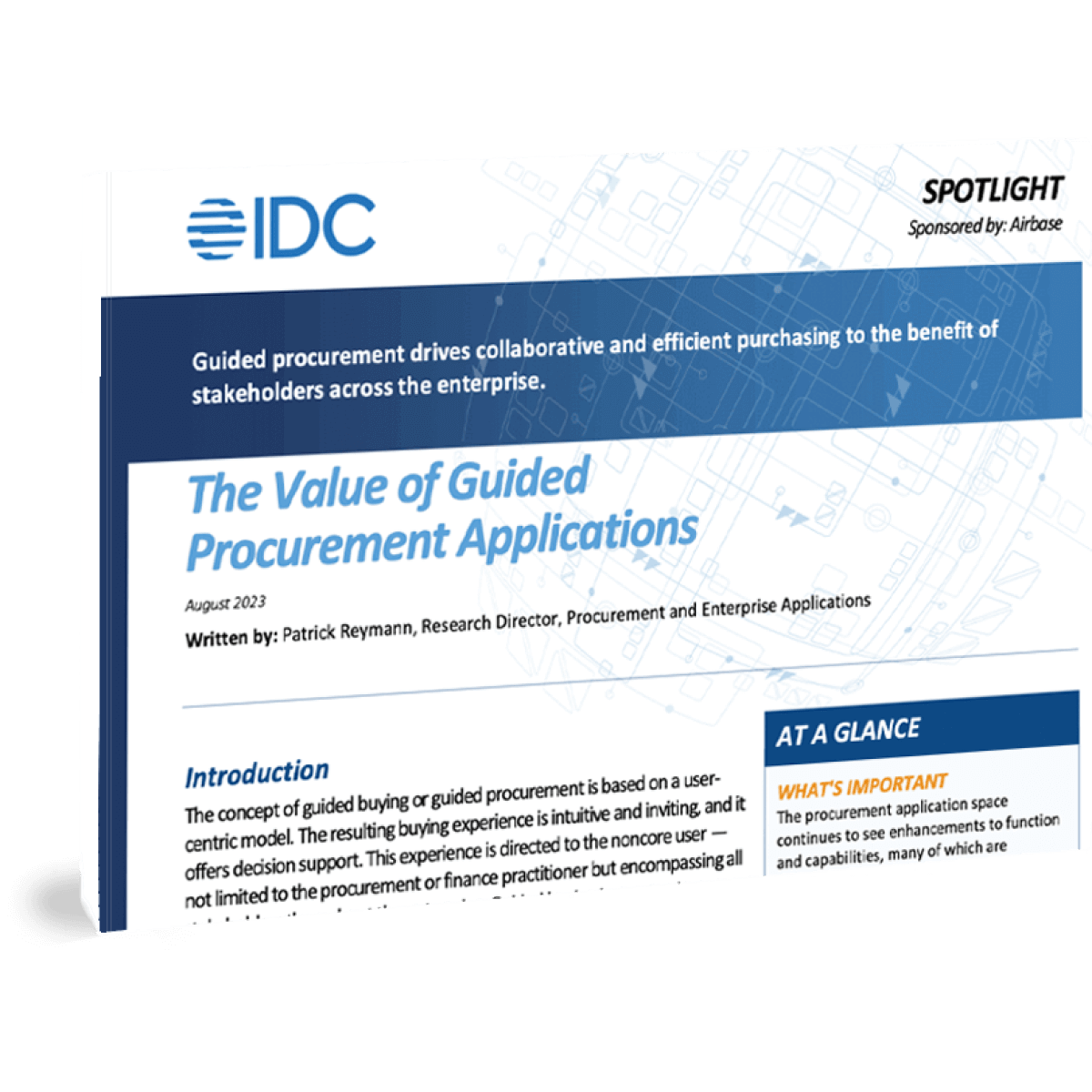Invoice automation is the process of automating the creation, management, and processing of invoices. The goal of invoice automation is to streamline and automate the invoice process, reducing the time and resources required to manage invoices manually.
Benefits of invoice automation.
There are several benefits to using invoice automation software, including:
Increased efficiency. Invoice automation software automates many of the manual tasks associated with invoicing, such as data entry and invoice matching, resulting in significant time savings. This increased efficiency can help businesses to process invoices quickly and get paid faster.
Reduced errors. Reduces errors by automating data entry. This helps to ensure that invoices are accurate and reduces the risk of errors leading to disputes with vendors or suppliers.
Improved visibility. Provides real-time visibility into the status of invoices, making it easier to track and manage them. This can help businesses to stay on top of their invoicing process and pay invoices on time.
Cost savings. Helps to reduce the cost of processing invoices by automating many of the associated manual tasks. This can lead to cost savings for businesses in terms of labor and resources.
Compliance and audit. Invoice automation software can be configured to meet specific regulatory requirements and maintain electronic approvals, records, and payments. This helps businesses stay compliant with regulations and makes the audit process easier.
Another key feature of invoice automation software is its ability to set up validation rules and workflows that can be used to ensure that invoices meet specific requirements, such as the correct format and required fields before they are processed.
Data and analytics. With invoice automation software, businesses gather and analyze data from invoices, allowing them to gain insights into their spending patterns and make data-driven decisions.
Stronger vendor relationships. By promptly resolving any discrepancies, organizations build stronger relationships with suppliers. They will be able to invoice as soon as goods or services are delivered to the organization, which can reduce the back-and-forth communication.
Overall, if implemented and configured properly, invoice automation software can significantly increase the accuracy of the invoicing process by automating tasks and reducing the need for manual data entry. However, proper data management and double-checking the data will remain important to maintain the accuracy of the invoicing process.
Does invoice automation help with 3-way match?
3-way match is a process used in accounts payable to ensure that invoices are accurately matched to the correct purchase order and corresponding goods received note (also called the receiving report). It includes checking that quantities, prices, and other details on the invoice are the same as those on the PO and goods received note. This process is critical in identifying and resolving any discrepancies before payment is made, which helps prevent errors, fraud, and overpayment, and ensures that invoices are paid correctly and on time.
Invoice automation software can automate this process, and, in addition, some software allows you to create custom validation rules and workflows that can be used to ensure that all three documents match before the invoice is processed.
It’s also worth noting that not all companies have the same requirements. Depending on the industry and type of goods/services they provide, some companies may not have a need for a 3-way match and instead use a 2-way match (invoice and purchase order) or a 1-way match (invoice only) to process their invoices. But in most cases, the 3-way match is seen as a best practice to ensure the invoice is valid and accurate.
How does invoice automation work? The role of optical character recognition.
A key element to invoice automation is the use of optical character recognition (OCR), which helps software recognize and extract key data such as the invoice number, date, supplier name, and amount due from an invoice. This reduces the need for manual data entry and improves the accuracy of the invoicing process. OCR technology can be used to extract data from a variety of document formats, including PDFs, images, and even handwriting.
Additionally, OCR technology can also be used to extract data from POs, receipts, and other documents related to the invoicing process, allowing the software to automatically match invoices to POs and other documents. Using OCR technology, businesses can automate the data entry process and speed up the invoice processing time.
The evolution of invoice automation.
Invoice automation has a relatively long history, with the first automated invoice processing systems emerging in the early 1990s. These early systems were primarily focused on automating the data entry and validation processes for invoice information, and were typically implemented using a combination of OCR technology and manual data entry.
Over time, invoice automation systems have become increasingly sophisticated and now include a wide range of features, such as:
- Electronic invoicing. Create, send, and receive invoices electronically, eliminating the need for paper-based invoicing.
- Automated approval workflows. Set up automated approval workflows for invoices so that invoices are approved and paid in a timely manner.
- 3-way matching. Automatically match invoices to POs and receipts, ensuring that invoices are accurate and that payment is made only for goods and services received.
- Reporting and analytics. Generate detailed reports and analytics on invoice data, allowing organizations to gain insights into their spending patterns and identify opportunities for cost savings.
- Cloud-based solutions. When systems are cloud-based, they can be collaborative, with data captured and available in real time.
By the 2010s, many solutions like NetSuite, SAP, and others started offering full automation for AP processes to increase efficiency, accuracy, and control over financial data. With the emergence of artificial intelligence and machine learning, invoice automation systems have become even more advanced and are now able to automatically classify and extract data from invoices, and even predict and prevent fraud.
Spend management: The next stage of invoice automation.
A spend management platform is a full AP solution that leverages automation for all non-payroll spend processing. This consolidation further elevates the benefits of invoice automation by utilizing the same intuitive workflows as for all other expenses.
In Airbase, after a PO request is created, it is routed to the correct approver, or approvers, based on the rules created. Other business processes can be built into the PO request to accommodate review by other business units, such as IT security or legal.
Invoices can be emailed to a dedicated Invoice Inbox or uploaded to the platform. From there, a bill is created that is 2-way matched against the PO. 3-way matching is available for companies using NetSuite that require more robust controls.
Discover how invoice automation can help your company streamline operations and tighten control. Schedule a demo with Airbase!
 Jira
Jira  Ironclad
Ironclad  Asana
Asana