Looking for a quick data analytics exercise for introductory managerial accounting? You can give your students the link for this job cost analysis dashboard and then ask a series of questions. There is no software for students to install; the dashboard is hosted on Tableau Public and can be accessed by anyone with the link to the mini-dashboard. I also created a quick video about using mini-dashboards in Tableau Public – that mini-dashboard intro video is available at this link.
To get you started on the kinds of questions you can ask with this job cost mini-dashboard, here are some ideas:
- What is the gross profit generated by the <insert product type here> product group in all plants?
- What is the total sales revenue generated by <insert product ID here> in the <insert plant location here> plant?
- How many <insert product ID here> models were sold by the <insert plant location here> location?
- What is the gross profit of the <insert product type here> product group in the <insert plant location here> plant?
Anyways, I have made several of these mini-dashboards and have found that they are a quick and easy way to insert some data analysis into an introductory accounting course. I will be sharing some of these mini-dashboards from time to time. Enjoy!
Wendy


 April 13, 2022
April 13, 2022 
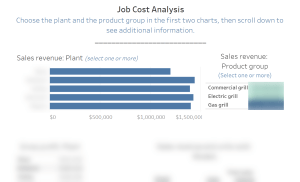
Hi Wendy–My Accounting II class tried playing around with this today, but we didn’t see any changes…are we supposed to? Thanks!
Nancy
On Wed, Apr 13, 2022 at 8:58 AM Accounting in the Headlines wrote:
> Dr. Wendy Tietz, CPA, CMA, CSCA, CGMA posted: ” Looking for a quick data > analytics exercise for introductory managerial accounting? You can give > your students the link for this job cost analysis dashboard and then ask a > series of questions. There is no software for students to install; the > dashboa” >
Sorry about that – I fixed it! Thank you for letting me know.
Hi Wendy – I had the same experience as Nancy and did not see changes when clicking on different plants, etc. Thank you! Carolyn
I fixed it about ten minutes ago; did you refresh and try again? (I just doublechecked and it is working since I fixed it.)
Be sure to refresh the page so that you get the change that I made.