How to Prepare the T2125 if you are a Small or Self Employed Business Owner
While being self employed comes with numerous benefits, there are also many challenges. One of the major ones is ensuring that you are aware of, and fulfill, your tax obligations on a timely basis. In the beginning these tax obligations can seem mystifying and somewhat overwhelming, but once you understand what needs to be done and you set up processes and reminders, it tends to become much more manageable. This in turn reduces stress as tax deadlines approach and can result in significant potential tax savings as you keep track of all your tax deductions and avoid interest and penalties.
See also 2024 tax deadlines pertaining to the 2023 taxation year
What is a t2125?
If you are an unincorporated business owner doing your taxes, you are required to report the revenues/sales generated from your business activities and are entitled to claim business related expenses and deduct them against the income. These revenues and expenses are reported on a separate schedule that is an add-on to your regular tax return (referred to as the T1 or TP1 in Quebec). The name of the schedule is the T2125 - Statement of Business and Professional Activities.
What type of businesses are required to prepare a T2125?
Basically any type of activity from which you “earn” income requires the inclusion of the T2125 as long as your business in unincorporated (corporations have different tax filing rules). This includes:
Freelancers
Independent contractors
Self employed workers
Part time income from a venture that you consider to be a hobby
Partnerships that are unincorporated
While many of these terms are interchangeable it is important to note that if you receive income and did not pay any taxes on that income (as in the case of an employee who would receive a T4), you must determine if it should be shown as business income and requires inclusion in a T2125 . Some examples of this include:
Selling goods, for a profit, on Ebay or Etsy in your spare time
Selling your services on Fiverr, Upwork, Freelancer or any other similar type of service
Earning Ad revenues from your blog or You Tube Channel
Driving for Uber or Lyft
Selling online courses
Donations to your website
Note that sometimes you receive a T4A that shows other services on box 48. This should also be reported on the T2125 with this specific description (and removed from gross business sales if it is included in there). If not, CRA will often assess you for this amount.
What kind of documentation do you need ?
Essentially, the documentation that you require to support your business declaration is evidence of your income and expenses. You are not required to enclose this with your tax return but will be asked for in case of audit.
The type of documentation for income on a T2125 includes invoices to clients/customers for services and/or goods sold OR a statement from your customer (person or business) to whom you are providing the service. For example, while you don’t invoice google for ads, you can download a monthly statement reflecting the amount of ad revenues that have been earned along with your bank statement showing the amount received. Uber provides a tax summary at the end of the year as well as weekly breakdowns of earnings, which should be reconciled to the amount received in your bank account. It should be noted that revenues are required to be shown in the month that you earn them rather than when you receive payment and is referred to as the accrual method. If you have invoiced someone in December, but were only paid in January, this would be considered to be income in December.
For expenses that are deductible on a T2125 , you must keep the receipt or bill from the supplier along with the charge on your bank statement or credit card. If you are using subcontractors or casual labour, it is very important to have them send you a bill as this will be required as proof that the expense was incurred. If a bill is not available, other documentation such as an email confirmation indicating the amount and date paid might be sufficient. It is good practice to detail the business purpose on the bill or receipt particularly for items that might all be considered to be personal expenses such as meals or travel expenses.
Note that you can either save a hard copy of the documentation or you can scan/save the documents in a folder on your computer. See our article on CRA rules for electronic documents.
What type of accounting system should you use?
When you start your business or income earning activity, it is important know how you are going to document your income and expenses. If you plan to do this yourself you usually have two choices – 1) you can either go the spreadsheet route or 2) you can use accounting software. Businesses that are very small who only have a handful of expenses are usually fine with a spreadsheet (google docs or excel). However, businesses that expect to grow and who require data analysis on an ongoing basis whether it be banking, customer data or year end financial reports (among numerous other types of reporting available) it is best to go with accounting software. There are numerous options available for accounting software for small business including Quickbooks, Wave Accounting, Xero etc at various price points to suit your needs. You can usually start with the most inexpensive plan and upgrade if and when the need arises. In addition to the other features, two of the biggest advantages of a good accounting software is that you have access to the history of all of your transactions and it allows you to automate data entry thereby significantly reducing the amount of time you have to spend doing your accounting.
What Type of information do you need to complete the T2125?
Your accounting system, whether it is a spreadsheet or software, should be able to compile your information into a profit-loss statement which reflect total sales/revenues and lists the business expenses by category. A pivot table or sub-totals by category can be used on a spreadsheet, while any accounting software will provide a profit-loss statement.
To see what the breakdown by category looks like, please refer to the actual T2125 form . Below is an excerpt of the expenses:
what do you need to know when Preparing the t2125?
Preparing the T2125 is fairly straightforward particularly when you use software. There are several software that can be used including TurboTax, Ufile, Simple Tax etc. Since these are all free to try (fees are applied once you have to print or file them) it might be worth testing them out to see which one you are most comfortable with. I strongly encourage everyone to use software to prepare their tax return as in addition to reducing completely avoidable errors such as calculations, they can help you maximize your tax deductions and optimize your taxes. Also, they allow you to electronically file the tax returns which is a huge time saver and provides you with a confirmation that the taxes have been filed.
Most software will take you through an interview process where you confirm that you have a small business (or self employed income). It will then create a section with the T2125 where you are required to enter details about your business including the name, address, type of service or product that you are providing (you can list more than one).
NAICS Code
When preparing your tax return, all small business owners have to select a North American Industry Classification System Code (NAICS) that most accurately describes their main revenue generating activity. The code is available as a dropdown in most tax preparation software. While the NAICS database is regularly updated, finding an exact match can sometimes be difficult (Not all business fall neatly into a NAICs code in which case you should choose the one that you believe is most appropriate). The free NAICS code lookup available at the statscan NAICS site can help facilitate the process. It can also sometimes be helpful to Google the type of business that you have along with “NAICS” to determine what other businesses in your industry use, as they will often publish this info. Note that Revenue Canada needs this information to compile more accurate statistics and provide a basis for comparison for other businesses in the same industry.
Once you have completed the basic information, you will need to enter the income and expense amounts. If you have prepared your income (profit-loss) statement as mentioned above this will be very straightforward as you would just enter the amounts per category. If a category does not correspond to any available category you can enter it manually under other expenses. However, use other expenses as a category sparingly as this can lead to unwanted and unnecessary questions from CRA.
When entering income it is important to note:
If you are registered for sales taxes, sales should be entered net of GST/HST and QST charged (sales amount before adding taxes)
Any business related income that has been reported on a T4A should be entered in the correct line corresponding to the box on the T4A. You will usually find this on box 20 - self employed commissions or box 48- fees for services of the T4A slip received from your customer or client. The amounts reflected on the T4A section of the T2125 should not be included in the gross sales amount as it adds to your total sales.
A comprehensive breakdown of each section of the T2125 is available in my book about small business taxes.
There are three additional expense sections that have to be completed, if applicable, and include:
Car Expenses which require the following info:
Business kms driven during the year for which you have an automobile/mileage log indicating the business purposes of trips
Total kms driven based on odometer readings at January 1st and December 31st of the calendar year for which you are filing
Car expenses that business owners can deduct include gas, repairs, insurance, registration, parking etc. paid for the year
Make and model of vehicles
Purchase amount , date OR lease amounts, dates and term of lease
2. Home office expenses schedule which requires the following info:
Square footage of space in the home used exclusively as an office (note that in most situations you are only allowed one office)
Total square footage of your home to determine the percentage of personal vs business use
Rent
Mortgage interest
Utilities
Property Taxes
Insurance
Telephone/Internet
Other expenses that relate to the home as a whole (eg. Alarm or landscaping)
3. Capital Expenditures to Calculate CCA:
This represents purchases for a business that have a useful life exceeding 1 year and cost a few hundred dollars (there is no specific amount indicated by CRA). For example a computer, furniture, equipment etc. would all considered to be capital costs and are depreciated over time rather than expensed in one year. These expenses should be removed from your profit-loss statement and entered on the CCA schedule by selecting the correct CCA Class. For example a computer would be Class 50, while furniture is Class 8.
Once all the data has been entered, the tax software will take care of the calculations. Many business owners ask me if they can prepare their own T2125 as part of their personal tax return and I often encourage them to do so. You can also check out my book about small business taxes, which helps you to understand what you need to know about tax in general, how it relates to your small business and what kind of information you need to prepare your small business tax return.
Ronika Khanna is an accounting and finance professional who helps small businesses achieve their financial goals. She is the author of several books for small businesses and also provides financial consulting services.
Subscribe to my biweekly newsletter to gain access to exclusive articles, expert tips, practical tools, (and the occasional special offer) for small businesses.






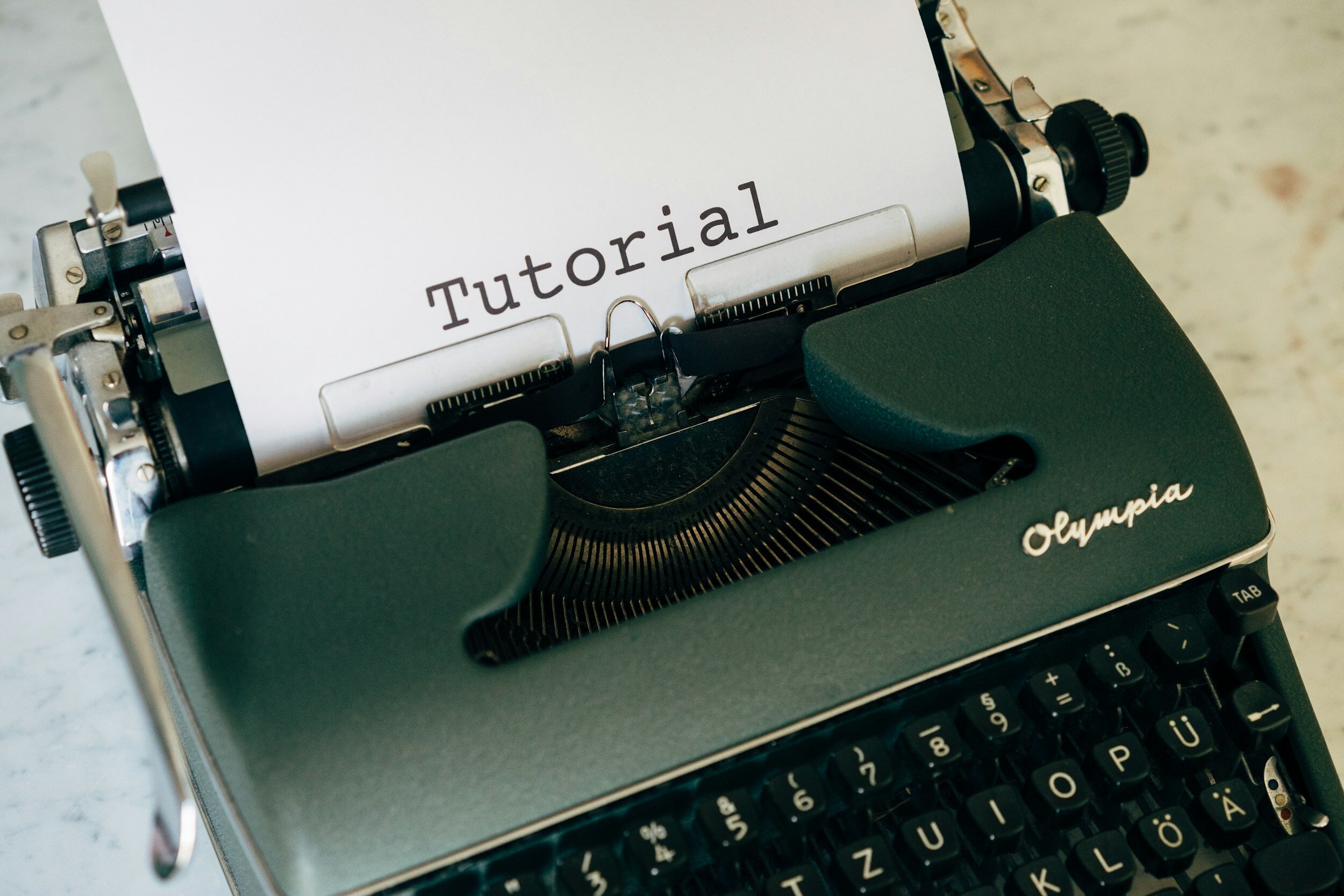





UPDATED FOR 2024
Mastering Canadian taxes as a small business or self-employed owner can often feel complex and overwhelming. Simple errors, oversights, and miscalculations can result in paying a higher tax bill than is necessary and result in costly audits and/or penalties.
But keeping your business on the right side of the tax authorities is easier than you think. Small Business Tax Facts: An Easy-to-Understand Guide for Canadian Small Business Owners teaches you the fundamentals and the facts about income and tax. It shows you how to navigate taxes, pay only what you owe, and on time, and save your hard earned money by claiming the deductions that you are entitled to.
Inside this comprehensive and helpful guide for unincorporated small business and self employed owners, you’ll discover:
a comprehensive breakdown of business expenses and deductions with examples to help you maximize your tax savings
detailed explanation of income tax implications for small business and self-employed individuals
expert guidance on how tax brackets and rates work so that you can understand exactly how you are taxed
the differences between being an employee and a small business/self employed owner allowing you to make informed decisions about your tax obligations
how to register for an online CRA Account to simplify your tax reporting and compliance
a list of the most common tax deductions and tax credits to help you reduce your tax bill
insights into how small business/self employed owners should do their accounting to simplify the tax preparation process
guidance on how to prepare and file your own business income tax return, allowing you to save on hiring an accountant
insights on sales taxes, including how to prepare your sales tax (GST/HST) returns accurately.
how Canada Pension Plan (CPP) contributions work ,how to calculate them and how they affect your taxes payable
and so much more!
Discover insider secrets, tools, techniques, and must-know information from author Ronika Khanna CPA, CA, & CFA, and learn to navigate your Canadian small business taxes with ease.
Get your free small business tax return checklist .