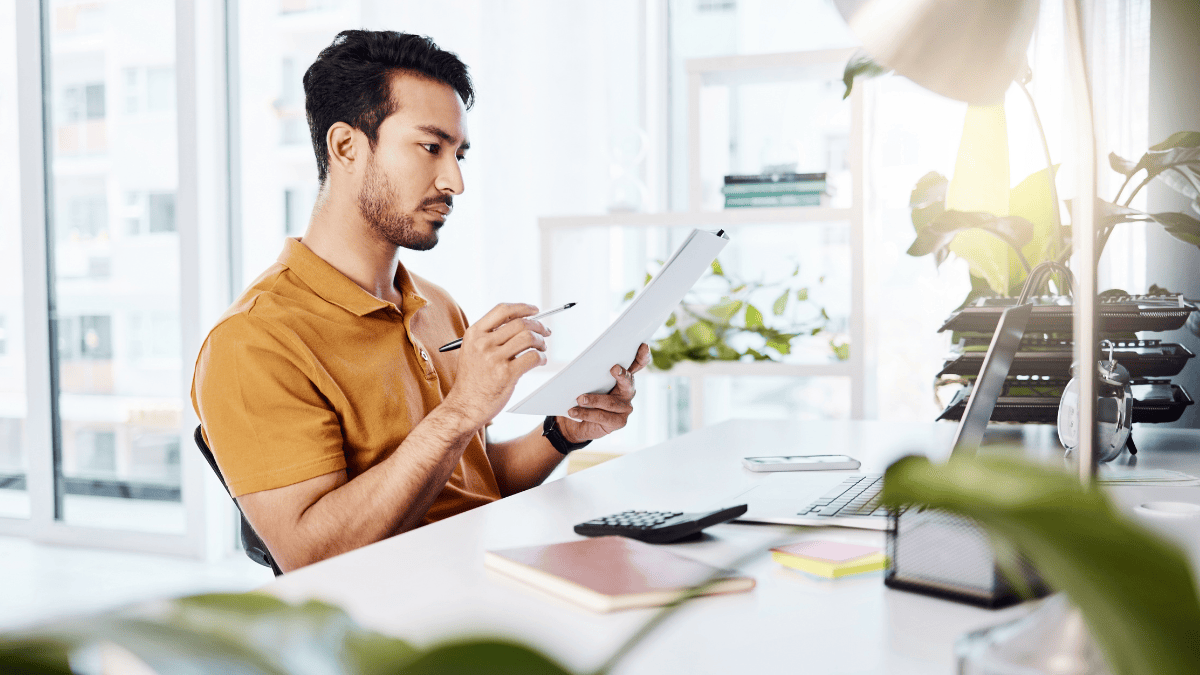Do you have a valid PTIN? Getting or renewing a Preparer Tax Identification Number (PTIN) is required for preparing or assisting in preparing a return or refund claim. This article provides a step-by-step guide on how to get a PTIN, including the application process, fees, and renewal requirements.
Whether you’re a seasoned accountant or offering tax preparation services for the first time, you need an up-to-date PTIN to avoid penalties.
Skip Ahead
- What is a Preparer Tax Identification Number (PTIN)?
- Who needs a PTIN?
- How to get a PTIN
- How much does an IRS PTIN cost?
- How long does it take to get a PTIN from IRS?
- Do you have to renew your PTIN every year?
- How to renew a PTIN online
- Do you need a PTIN to handle your clients’ payroll?
What is a Preparer Tax Identification Number (PTIN)?
A PTIN is a type of taxpayer identification number that paid tax preparers must use to file clients’ federal tax returns or claims for refund. The IRS issues Preparer Tax Identification Numbers. Paid tax preparers must include PTINs on the tax returns they prepare.
As of January 1, 2011, PTINs are mandatory. Apply for a PTIN if you, for compensation, prepare all or substantially all of any federal tax return or claim for refund. You must also pay a non-refundable fee.
Your preparer number is only valid for the current calendar year. You must renew your identifying number and pay the non-refundable fee annually.
How many digits is a PTIN?
The PTIN is a unique eight-digit number that begins with the letter P (e.g., P12345678).
Use the chart below to see how the PTIN format varies from a Social Security number and an Employer Identification Number (EIN), which are nine-digit numbers.
| Taxpayer Identification Number | Formatted Example |
|---|---|
| Preparer Tax Identification Number (PTIN) | P12345678 |
| Social Security Number (SSN) | 123-45-6789 |
| Employer Identification Number (EIN) | 12-3456789 |
What is the difference between EFIN and PTIN?
You may also need an Electronic Filing Identification Number, or EFIN. An EFIN is a number the IRS issues to individuals or firms that are authorized IRS e-file providers.
The IRS issues PTINs to individuals, whereas EFINs are issued to individuals or firms. Unlike a preparer number, an EFIN does not expire, and there is no fee to apply.
According to the IRS, most tax preparers need both an EFIN and a PTIN.
Who needs a PTIN?
You must obtain a Preparer Tax Identification Number if you are paid to prepare or assist in preparing all or substantially all of the following:
- Federal tax return
- Claim for refund
- Other tax forms submitted to the IRS*
*Exceptions include Form SS-4 and Form W-2 series of returns. You can view a full list of exceptions on the IRS website.
Certified public accountants, attorneys, and Enrolled Retirement Plan Agents commonly need PTINs.
You do not need a PTIN if you do not prepare, for compensation, all or substantially all of a federal tax return or claim for refund. For example, you do not need a preparer number if you only advise clients about issues reflected on a claim for refund and are not required to sign. For more information, consult the IRS.
Can multiple individuals or one office share a PTIN?
No, individuals cannot share a PTIN. Every applicable paid tax preparer must have a unique preparer number.
You can only have one Preparer Tax Identification Number.
What happens if I don’t get a PTIN?
Obtaining a PTIN (and renewing it annually) is a legal requirement if you prepare tax returns for compensation.
You could be subject to the following actions from the IRS Office of Professional Responsibility if you do not get a PTIN:
- Penalties
- Injunctions
- Disciplinary action
Apply for or renew your PTIN before you accept payment from clients relating to federal tax return preparation.
How to get a PTIN
You can apply for PTIN online or by mail. Be prepared to provide the following information when applying for your PTIN:
- Social Security number
- Name, mailing address, and date of birth
- Business name, mailing address, and phone number
- Previous year’s tax return
- Information about past felony convictions, if applicable
- Information about any U.S.-based professional certifications (e.g., CPA), including your certification number, jurisdiction of issuance, and expiration date
How to apply online for a PTIN
You can apply for your PTIN and pay the non-refundable fee online by creating an account with the IRS.
Learn how to get a PTIN by following these steps:
- Go to IRS.gov/taxpros
- Under “PTIN System,” click “Renew or Register”
- Select “Create an Account” and follow the prompts to receive your temporary password
- Log in and follow the prompts
- Select the “Register for a PTIN” button
How to apply by mail for a PTIN
You can apply for your PTIN by mail when you fill out Form W-12, IRS Paid Preparer Tax Identification Number (PTIN), and mail it to the IRS.
Mail your completed Form W-12, along with a check or money order for the non-refundable application fee, to:
IRS Tax Professional PTIN Processing Center
PO Box 380638
San Antonio, TX 78268
Keep in mind that applying for a PTIN by mail will take longer to receive your number than if you apply online.
How much does an IRS PTIN cost?
There is a non-refundable application or renewal fee for a PTIN. The cost of a PTIN can vary by year.
For 2024, the total fee is $19.75. This includes an $11 fee per application or renewal and an $8.75 fee payable to the third-party contractor.
Include the full payment with your application or annual renewal.
How long does it take to get a PTIN from IRS?
How long it takes to receive your Preparer Tax Identification Number depends on how you apply.
The online application takes about 15 minutes to complete, and you generally receive your PTIN immediately after.
Applying via mail can take approximately six weeks for the IRS to process your application.
Do you have to renew your PTIN every year?
Yes. You must renew your PTIN and pay the fee annually to maintain an active status.
How long is a PTIN valid?
The PTIN is only valid during the calendar year you receive it. PTINs expire on December 31.
What happens if I don’t renew my PTIN by December 31?
You cannot legally prepare federal tax returns, refund claims, or other applicable tax forms for compensation if you do not renew your PTIN.
How to renew a PTIN online
You can renew your PTIN online by taking the following steps:
- Go to IRS.gov/taxpros
- Under “PTIN System,” click “Renew or Register”
- Log in to your PTIN account using your user ID and password
- Select the “Renew my PTIN” button
You will receive confirmation from the IRS of your PTIN renewal.
You can also use your PTIN account to do things like see the number of filed returns that include your PTIN and check your continuing education.
Don’t want to renew your PTIN online? You can also renew your PTIN by filling out Form W-12 and mailing it to the IRS.
What if I have trouble logging in to my PTIN account?
Can’t remember your PTIN login information? Here are a few troubleshooting tips to keep in mind:
- Your user ID is likely your email address.
- The IRS will email your user ID to you if you select “Forgot User ID” when trying to log in.
- The IRS will email you a link to reset your password if you select “Forgot Password” when trying to log in.
- You can contact the PTIN Information Line at 877-613-7846 if you no longer have access to the email address you used to set up your PTIN.
How to update your PTIN
Have a change of address or a name change? You can easily update your information online in your PTIN account.
Information you may need to update includes:
- Mailing addresses
- Phone numbers
- Business name
- Business website link
- Email address
- Your name (must also submit supporting documents, such as a marriage certificate)
You can learn more about updating your PTIN information, including mailing options, on the IRS website.
Do you need a PTIN to handle your clients’ payroll?
You must have a PTIN if you are a payroll service provider (PSP).
- Prepares clients’ paychecks,
- Prepares Forms 940 and 941 using the client’s EIN and has them signed by the client,
- Makes federal tax deposits, AND/OR
- Prepares Forms W-2 for the client’s employees using the client’s EIN
Or, you can leave the heavy lifting to Patriot Software’s Full Service Payroll. We’ll calculate your clients’ payroll taxes and, as an authorized Reporting Agent, handle tax filings and deposits on their behalf.
When you join our Partner Program for accountants, CPAs, and bookkeepers, you can get discounted pricing on our Full Service Payroll. Learn more about our payroll software for accountants.
This is not intended as legal advice; for more information, please click here.