Exploring New Features of Power BI for Planning and Forecasting
Acterys
FEBRUARY 7, 2024
Copilot is among the most significant advancements for Power BI Premium and Power BI Pro users, which transforms how users query data and create dashboards. This is where Acterys comes in, serving as the final step in the process and empowering businesses to combine FP&A and Power BI. Ready to see Acterys in action?




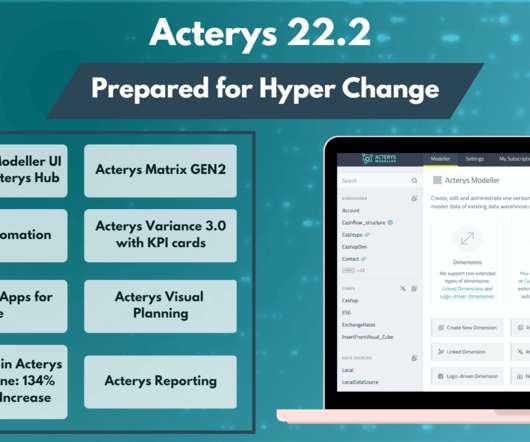








Let's personalize your content