Reconciliation: a Short Feature Overview
Snyder
AUGUST 29, 2022
Why is the Reconciliation feature so important? which uncovers the details of this feature. Make sure to check the other useful features that the software provides its users with and take advantage of them: Accurate reports. It’s a process that every company must go through to ensure their books are balanced and accurate.











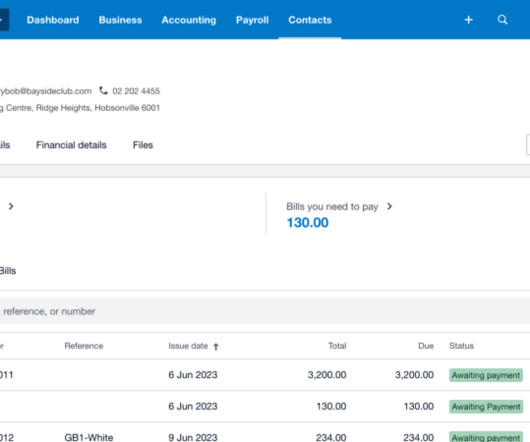









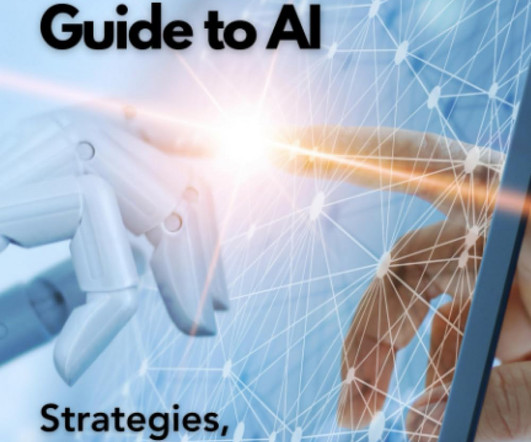






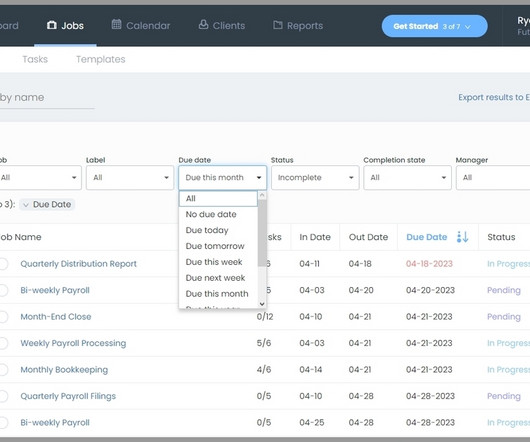



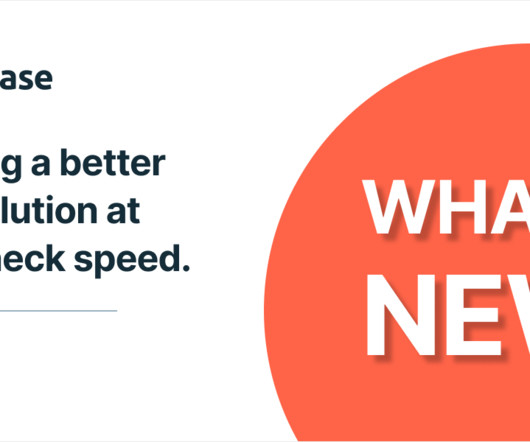







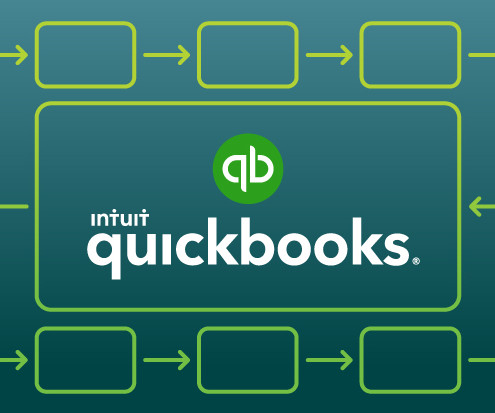



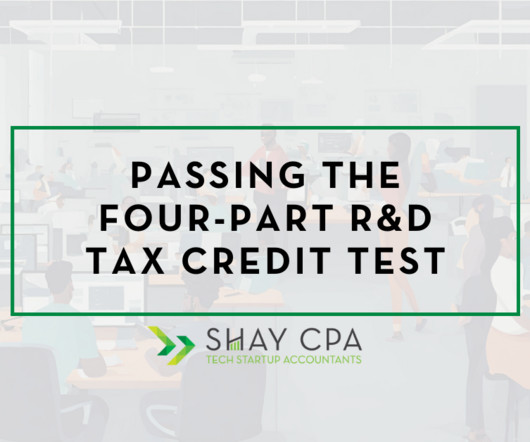







Let's personalize your content